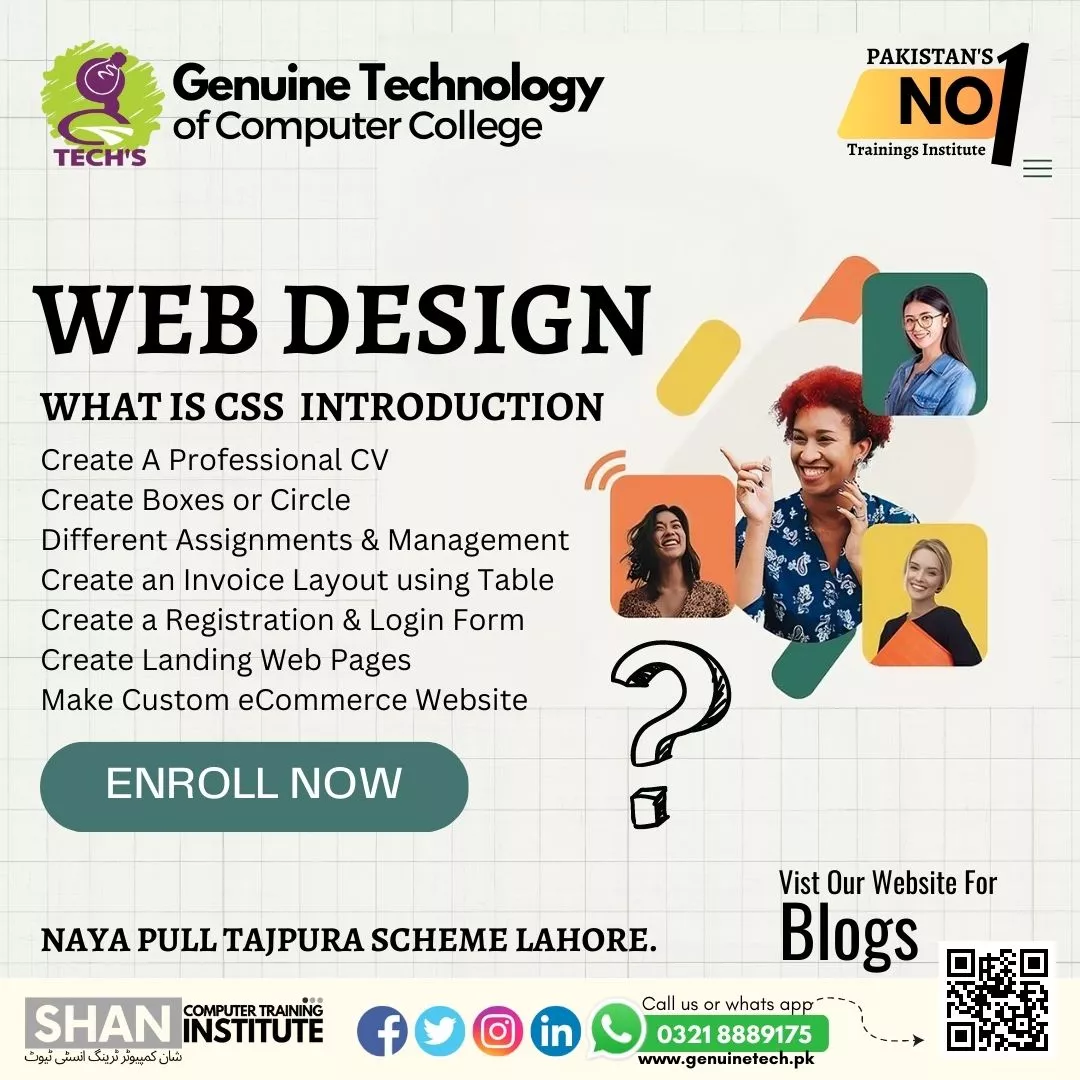The College > Blog > Logo Banner Development and Image Editing in Photoshop
Logo Banner Development and Image Editing in Photoshop
How do I create a logo from an image in Photoshop? - Shan Trainings
Banner development, logo and image editing learn these essential skills in graphic designing and marketing course in which you can learn color theory and typography, creating banners and ads for websites and social media using graphic design software tools, branding and styling guides you can learn under the guidance of full stack graphic designer by working on real-world projects and assignment and become an expert graphic designer to unlock the designing opportunities in this best graphic designing course you can learn;
- Introduction to graphic design and Photoshop
- Understand the color theory and typography
- Using Photoshop tools for image editing
- Learn image optimization and file formats
- Branding and style guides
- Create a logo using Canva
- Banner development
In this graphics and design course you can learn the basic graphic design principles and software tools used for designing like Photoshop, Adobe Illustrator, Canva etc. You can create logos using Canva for web development projects learn the key components of logo making and start working with web developers as well as a graphic designer there is many career opportunities for candidates you can join any organization you can create effective banners and ads which is important for the growth of any business and this may include in marketing.
Best Logo, Banner Development Photoshop Course
Genuine Tech is one of the Top Computer Training Institute in Lahore, Pakistan for their well known computer courses like full stack development, graphic designing, seo expert and digital media marketing course. For beginners who is interested in art and designing can enroll in this best logo, banner development Photoshop course and become an expert graphic designer along with this we recommend you to enroll in web development course and create your website and optimize it.
Hire freelancers from fiverr.com to create logo and banners for your business.