The College > Short Courses > Office Management Course
Office Management Course
Best MS Office training institute in Lahore
Enhance your skills and experience with our comprehensive Office Management Course in Lahore. Boost your career prospects today with the help of Genuine Tech!
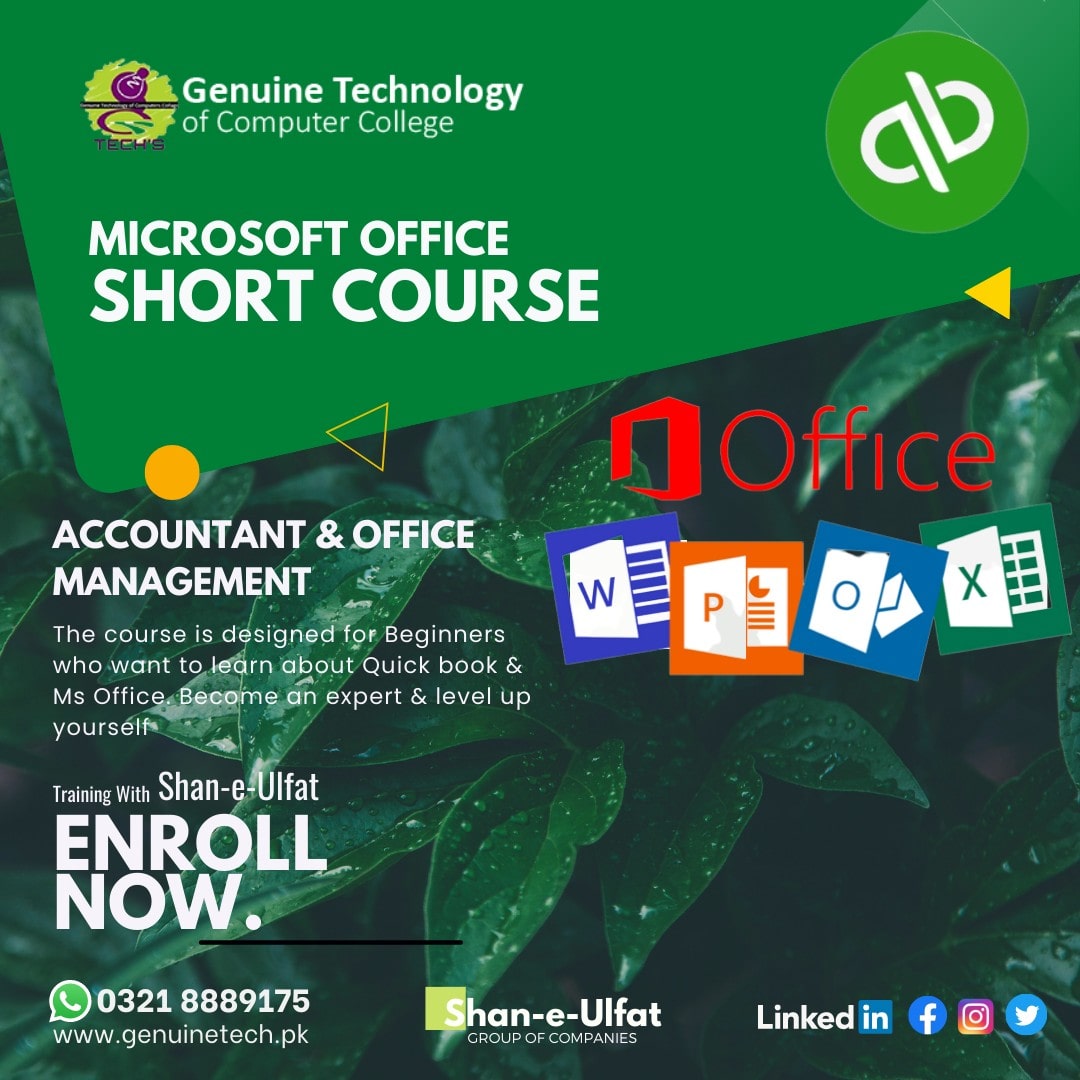
In this office management course you are able to learn how to work in the companies and manage to keep small and large task which is running in the company businesses. In this ms office course you can learn how to work on Word, PowerPoint, Excel and Outlook. As you navigate through the MS Office training institute in Lahore course, it's not merely about mastering software; it's about harnessing the tools to amplify your professional prowess. Imagine it as a tailored workshop, where each click and shortcut is a brushstroke in crafting your digital masterpiece. By the course's end, you're not just proficient in Office applications; you've become a virtuoso in the symphony of productivity, equipped to compose your digital opus in the professional arena. At the end of the ms office course you can get the certificate and an opportunity to work with an organization.
Working in Microsoft Word
In ms office courses one of the main things is that you know how to working in Microsoft Word you know the following operation document commands. Like to open window, To create a new document, To open an existing document, Open the File menu, To open all other menus, To expand or collapse the ribbon, To close a document many other formulas as well and the main thing about in this ms office courses this module is the friendly user interface you can learn a lot of things with this and become a professional in office management. As you type, it's as if your thoughts materialize with each tap on the keyboard, creating a tapestry of words and ideas.
The toolbar becomes your artist's palette, offering a spectrum of fonts and styles to paint the canvas of your document. Spellcheck, a benevolent editor, watches over your prose, gently nudging you towards precision. Collaboration feels like a shared desk, where your words and your colleague's seamlessly merge in the ebb and flow of real-time edits. The Save button becomes a guardian, preserving your literary endeavors against the caprices of technology. In this digital realm, Microsoft Word transforms into a trusted companion, turning the act of typing into a journey of creation, refinement, and collaboration.
MS Word Formatting
You need to follow this instructions in ms office course in order to know how to formatting MS Word and using the ruler for tabs you need to turn on the ruler by clicking on the View and this is the very first step in this ms office course we shall guide you all about MS Word Formatting and you can become a professional and join any organization for office management post. Paragraphs are the building blocks, so structure them like a thoughtful architect, allowing ideas to flow seamlessly. Add bullet points and numbering for clarity, orchestrating information with the finesse of a conductor leading a symphony. Headers and footers act as the document's signature, so personalize them to reflect your identity. As you apply these formatting touches, envision yourself not as a mere editor, but as an artist painting strokes that transform a blank canvas into a masterpiece—your words and ideas adorned in the finery of Microsoft Word formatting.
Insert a page break in Word
There are many ways to add page breaks in MS Word with this short courses you can learn all about the ms office course navigating the vast landscape of Microsoft Word can sometimes feel like embarking on a digital odyssey, and when it comes to the art of document formatting, mastering the subtle nuances can elevate your proficiency. One such subtlety, often overlooked but essential, is the insertion of a page break. As you weave the tapestry of your document, there inevitably comes a moment when the narrative demands a shift, a deliberate pause. This is where the page break emerges as your silent storyteller, gracefully guiding the reader from one chapter to the next.
To summon this literary sorcery, position your cursor at the precipice of a new page, where the words yearn for a breath of fresh air. Then, with the finesse of a scribe wielding a quill, navigate to the ribbon above, and with a humble click, command the insertion of a page break. Behold as the digital parchment unfolds before your eyes, granting your prose the spatial elegance it deserves. In the symphony of formatting, the page break is the silent conductor, orchestrating the seamless transition between the verses of your narrative masterpiece.
Working in Microsoft Excel
In this office management courses you learn a lot of things and navigating the intricate labyrinth of Microsoft Excel is akin to orchestrating a digital symphony where cells, columns, and formulas harmonize to transform raw data into a masterpiece of information. As the cursor dances across the spreadsheet, each click and keystroke contribute to a meticulously choreographed routine, transforming the mundane into the extraordinary. The cells, like characters in a story, eagerly await their turn to unveil the narrative encoded within. Formulas, the wizards of this digital realm, cast spells that summon insights from the numbers, turning them into meaningful revelations.
The pivot tables, resembling the architects of knowledge, construct organized structures from the chaos of raw data. Conditional formatting, the artist's palette, brings vibrancy to the canvas, highlighting trends and anomalies with strokes of color. Working in Microsoft Excel is not just number-crunching; it's a narrative unfolding, an art form where every click is a brushstroke, and every formula is a plot twist in the story of data exploration.
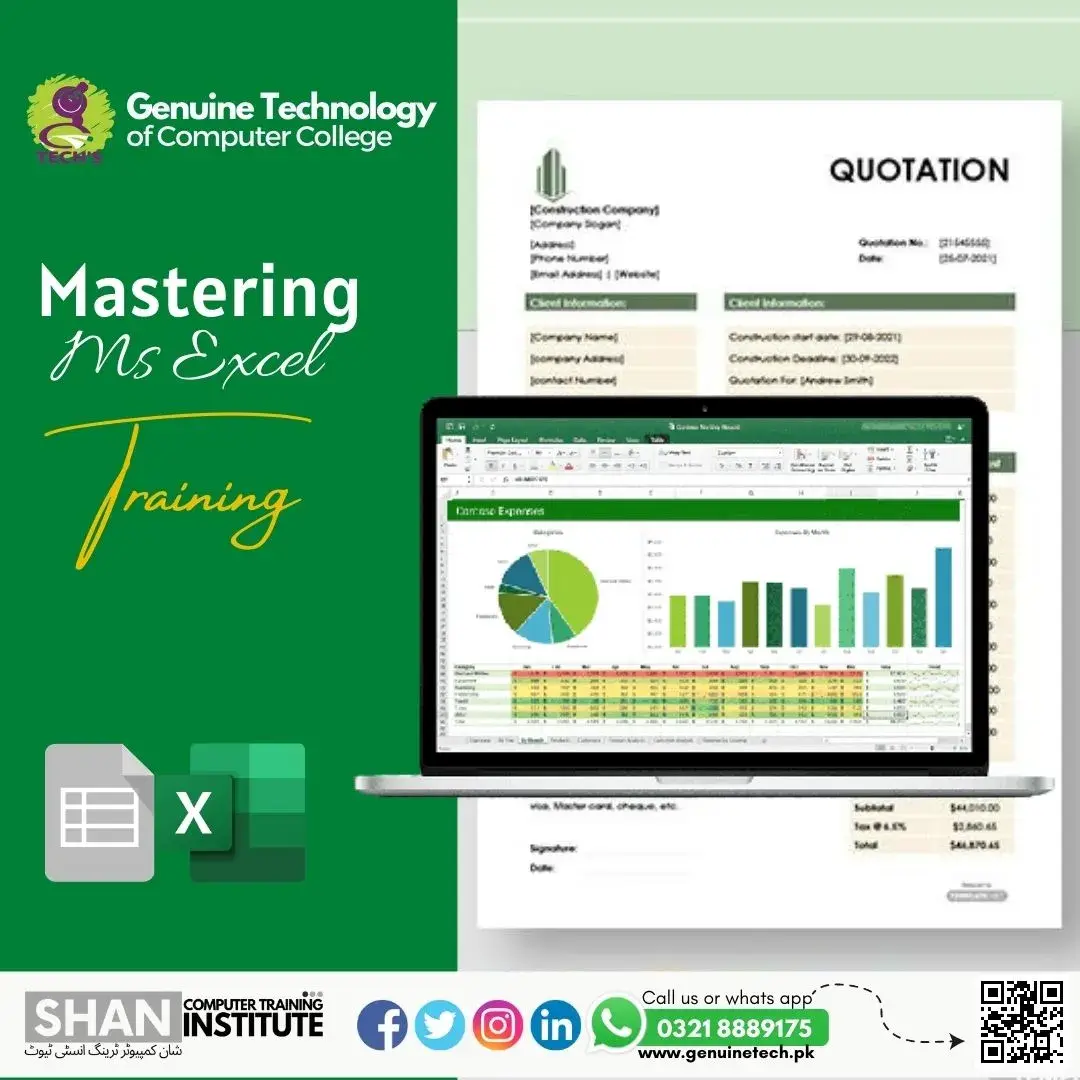
Formulas and Functions in Excel
In the intricate landscape of spreadsheet sorcery, Formulas and Functions in Excel emerge as the magical
incantations, transforming cells into dynamic realms of calculation and analysis. Much like a wizard crafting spells, users summon these mystical codes to imbue their data with logic and coherence. The humble equals sign, an arcane symbol, becomes a conduit to command Excel's arcane forces. With a sprinkle of mathematical potions and logical elixirs, Formulas materialize, weaving spells that can add, subtract, multiply, or divide with the precision of a mathematical wand.
Functions, akin to enchanted rituals, introduce a symphony of predefined operations—SUM, AVERAGE, IF—each a distinct charm ready to be invoked. As mere mortals engage with this spreadsheet alchemy, they discover the power to summon clarity from chaos, unveiling insights from the cryptic depths of their data dungeons. Excel, the enchanted parchment, then unfolds, revealing the narrative of numbers transmuted into meaningful revelations through the wizardry of Formulas and Functions.
How do you create a graph in Excel?
Creating a graph in Excel is like orchestrating a visual symphony of data. As you embark on this journey of visual representation, Excel becomes your artistic canvas, and each cell holds a note in the composition of your information. The process is akin to weaving a narrative, where data points transform into a compelling story. Embark on your data storytelling journey by handpicking the narrative threads from the vast tapestry of information. Excel's realm unfolds like a theater, with the Insert tab as the grand stage, offering an ensemble of chart options waiting to bring your data's story to life. Here, you're not just a spectator; you're the director, selecting from the classic elegance of Column and Line charts to the avant-garde allure of Treemap and Radar charts.
Each chart is a character, waiting for your creative direction. Like an artist at their easel, customize your chosen chart with titles, labels, and colors, infusing it with the essence of your unique style. The grand finale is the revelation – as your data metamorphoses from mere cells to a visual masterpiece, a dynamic graph that doesn't just convey numbers but resonates with the artistry of comprehension. In this Excel theater, every click is a cue, every customization a brushstroke, and your data takes center stage in a captivating performance of visual eloquence.
What qualification do I need to be an office manager?
Embarking on the journey to become an office manager is akin to embracing the role of a seasoned conductor, deftly weaving through the intricate symphony of daily operations. In this dynamic orchestration, there's no singular path to mastery; instead, a harmonious fusion of education, hands-on experience, and interpersonal finesse takes center stage. Picture a relevant bachelor's degree as the meticulously crafted sheet music that illuminates your performance—a foundation rooted in business administration, management, or a related field serves as the steady beat, setting the stage for a nuanced and well-coordinated composition.
Yet, the melody truly comes alive through practical experience, akin to a seasoned musician refining their craft through practice. Soft Microsoft Office skills, akin to the subtle notes that elevate a composition, are paramount. Effective communication, organizational prowess, and the ability to harmonize diverse personalities within the office space are your instrumental solo. Continuous learning, much like a musician refining their technique, is vital in staying attuned to the evolving dynamics of office management. It's this dynamic blend of education, experience, and interpersonal finesse that forms the symphony of qualifications, transforming an individual into a virtuoso office manager.
Best MS Office Training Institute in Lahore
In the heart of Lahore, where knowledge blooms like a garden in spring, stands the Best MS Office Training Institute, a nurturing haven for those eager to master the digital realm. Like a mentor guiding a novice through the intricacies of a craft, this institute transforms novices into virtuosos of Microsoft Office. With an ambiance that echoes with the hum of curiosity, instructors here don the hat of mentors, patiently unraveling the layers of Word, Excel, PowerPoint, and more. The classrooms are not just spaces but dynamic canvases where the brushstrokes of learning paint a vivid picture of proficiency.
Students, much like seeds planted in fertile soil, flourish under the expert guidance, sprouting into tech-savvy professionals. In this shan trainings institute, education transcends beyond textbooks; it's an immersive experience, an odyssey of knowledge where each click, each formula, is a stepping stone towards empowerment. Here, learning isn't a destination; it's a journey, and the best MS Office training institute in Lahore is the compass that guides aspiring minds through the ever-evolving landscape of digital expertise.
You can download MS Office Software from this website office.com
