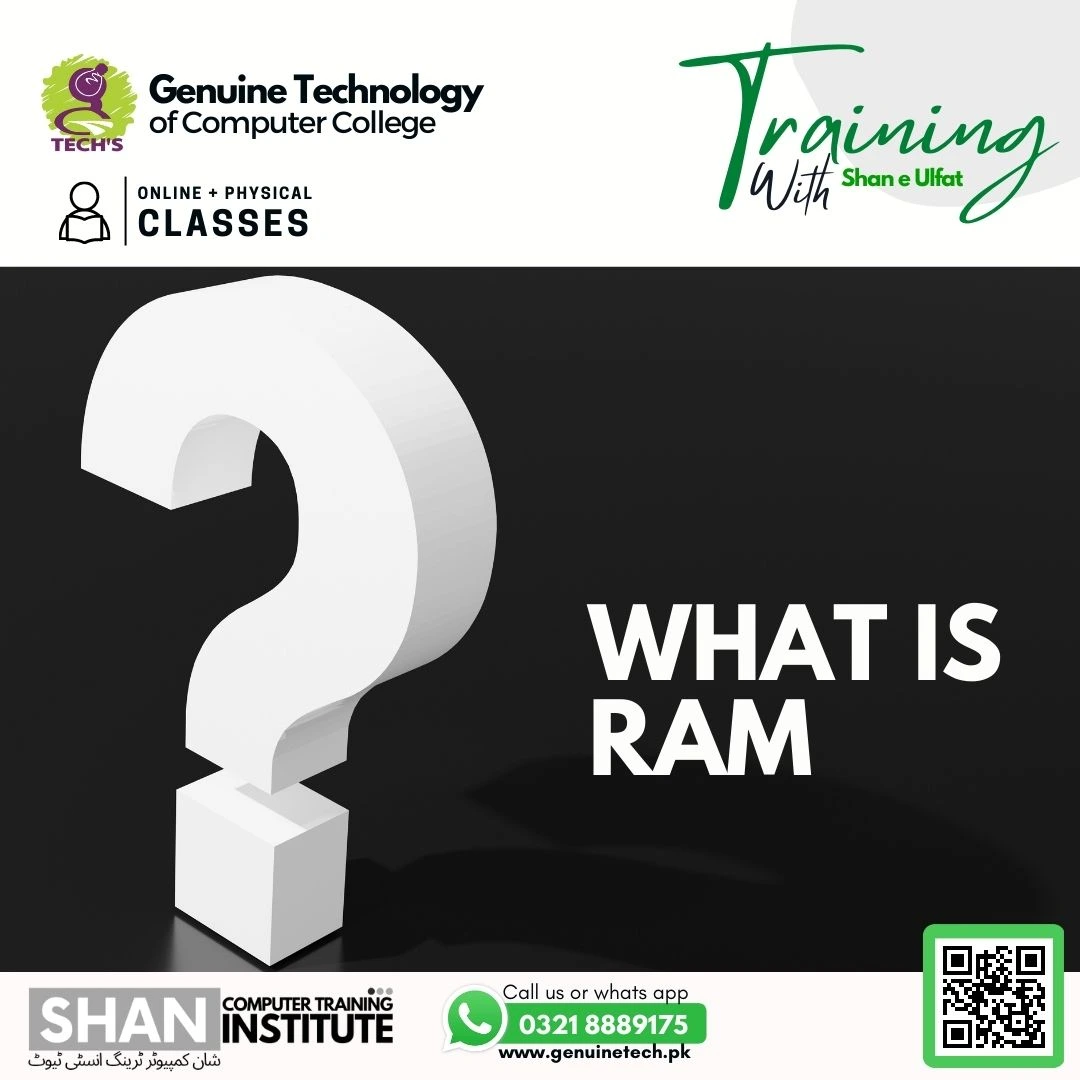The College > Blog > What is Ram? - shan college
What is Ram? - shan college
What is RAM used for? - shan trainings
What is Ram?
RAM stands for Random Access Memory. It is a type of computer memory that provides temporary storage for the operating system, application programs, and data that are currently in use by the computer. RAM allows for fast and random access to data, enabling the CPU to quickly retrieve and manipulate information during the computer's operation. quickly reached by the different device’s processor. RAM, or Random Access Memory, is indeed the main memory in a computer. It is much faster to read from and write to than other types of storage, such as hard disk drives (HDDs), solid-state drives (SSDs), or optical drives.
Ram Access Memory is volatile. Data stored in RAM is volatile, which means it is retained as long as the computer is powered on. However, when the computer is turned off or restarted, the contents of RAM are lost. This is why it's important to save your work to a more permanent storage device, such as a hard disk drive (HDD) or solid-state drive (SSD), if you want to preserve it beyond the current session. The function of RAM (Random Access Memory).
Due to its volatile nature, RAM (Random Access Memory) cannot store permanent data. RAM (Random Access Memory) can be compared to a person’s short-term memory and a hard disk drive to a person’s long-term memory. Ram is a Short-term memory that is focused on immediate work like using applications, but it can only keep a limited number of facts in view at any one time to use. When a single person’s short-term memory fills up, it can be refreshed with acts & facts stored in the brain’s long-term memory.
A computer also works this way. If RAM (Random Access Memory) fills up, the computer’s processor must repeatedly go to the hard disk to overlay the old data in RAM (Random Access Memory) with new data. This processor slows process slows the computer’s operation.
How does RAM work?
The term "random access" in relation to RAM (Random Access Memory) is derived from the fact that any storage location or memory address can be directly accessed. This means that data can be stored and retrieved from specific locations within RAM without the need for sequential access.
The term "RAM" was initially used to differentiate regular core memory from offline memory on a motherboard. Offline memory, such as magnetic tape, required sequential access where data had to be located by progressing through the tape from the beginning. In contrast, RAM is organized and controlled in a manner that allows direct storage and retrieval of data to and from specific memory addresses.
While other storage devices like hard disk drives and CD-ROMs are also accessed directly or randomly, they are not typically described using the term "random access."
RAM operates on the concept of multiple boxes, where each box can hold either a 0 or a 1. These boxes are arranged in an array, with each box having a unique address obtained by counting across columns and down rows. The RAM controller sends the column and row address through electrical lines etched into the chip to locate a specific cell. The data read from different cells is returned via separate data lines.
RAM (Random Access Memory) is physically small and is typically stored in microchips on the computer's motherboard or on separate memory modules. Compared to storage devices like hard disk drives (HDDs) and solid-state drives (SSDs), RAM has much smaller storage capacity.
An HDD uses magnetized surfaces to store and save data. It consists of spinning disks coated with a magnetic material, similar to a vinyl record. Data is written and read using read/write heads that move across the disk's surface. HDDs provide non-volatile storage, meaning they retain data even when power is shut down. They offer large storage capacities and are commonly used for long-term data storage in computers.
Most PCs allow users to upgrade or add additional RAM modules up to a certain limit, depending on the motherboard's specifications and the operating system's capabilities. Adding more RAM to a computer can have several benefits, including reducing the frequency at which the processor needs to access data from the hard disk.
How much RAM do you need?
The amount of system RAM required depends on the specific tasks and applications being used. Here are some general recommendations for RAM requirements in specific scenarios.
Type of RAM
DRAM ( Dynamic Random Access Memory)
SRAM ( Static Random Access Memory)
Retention of Data: SRAM retains data without the need for constant refreshing, unlike DRAM. This means that the stored data in SRAM remains intact as long as the power supply is maintained.
Storage Mechanism: SRAM uses flip-flops to store each bit of data. A flip-flop is a circuit composed of multiple transistors that can hold its state (0 or 1) even when power is removed. This design allows SRAM to retain data without the need for periodic refresh cycles.
Data Retention: SRAM requires a constant power supply to hold onto data. However, unlike Dynamic Random Access Memory (DRAM), SRAM doesn't need continuous refreshing to maintain the stored data. The data remains intact as long as the power supply is maintained.
Storage Mechanism: SRAM uses a capacitor to hold the charge of the circuit, and a transistor acts as a switch to represent the binary states of 1 and 0. The capacitor's charge state determines the stored value.
Transistor Requirement: SRAM requires multiple transistors to retain one bit of data. In contrast, DRAM only needs one transistor per bit. This higher transistor requirement makes SRAM chips larger and more expensive compared to an equivalent amount of DRAM.
Genuine Tech is considered in top 10 Colleges in Pakistan you can enroll yourself for this course and grow your career in IT field.
You can visit avast.com to get more information about RAM.