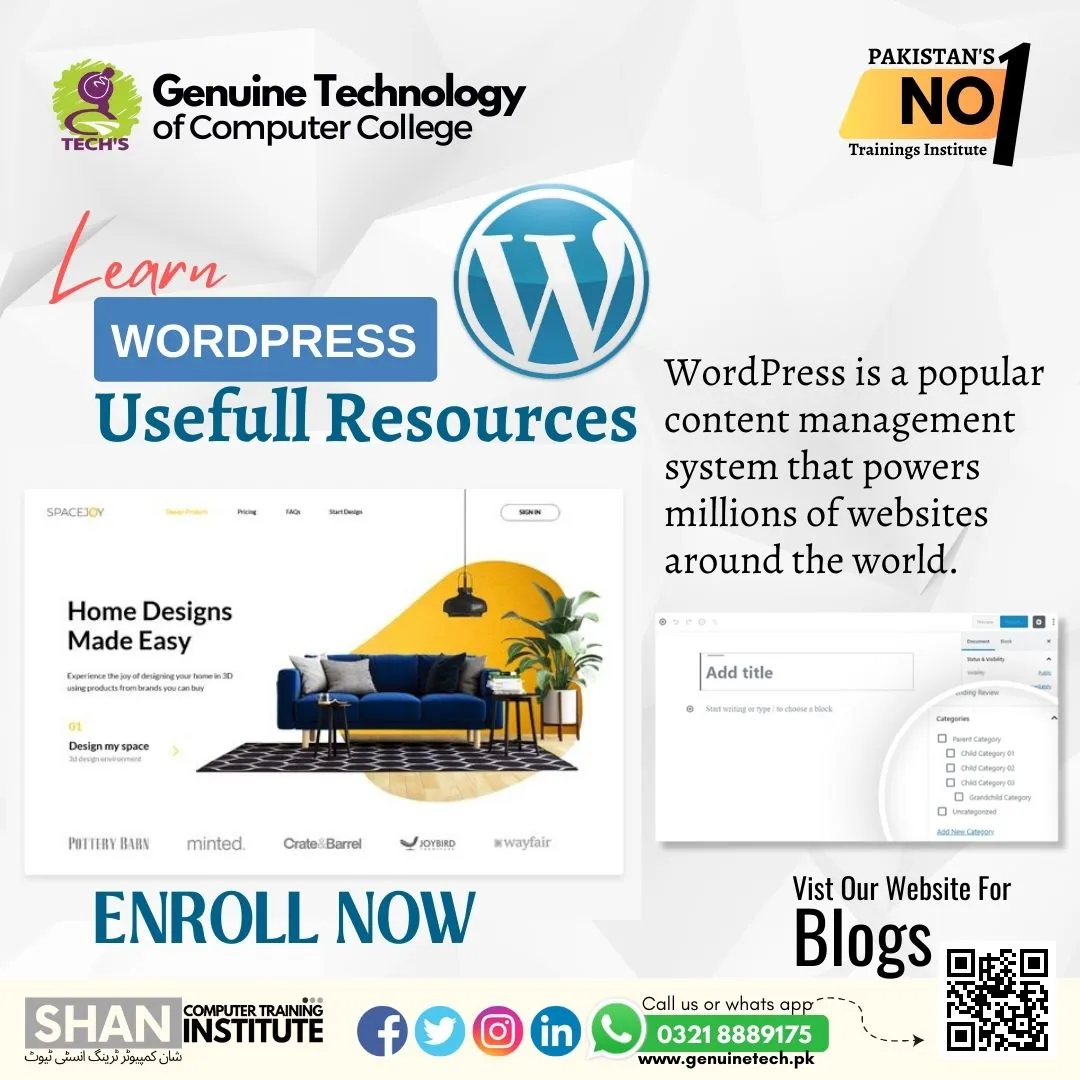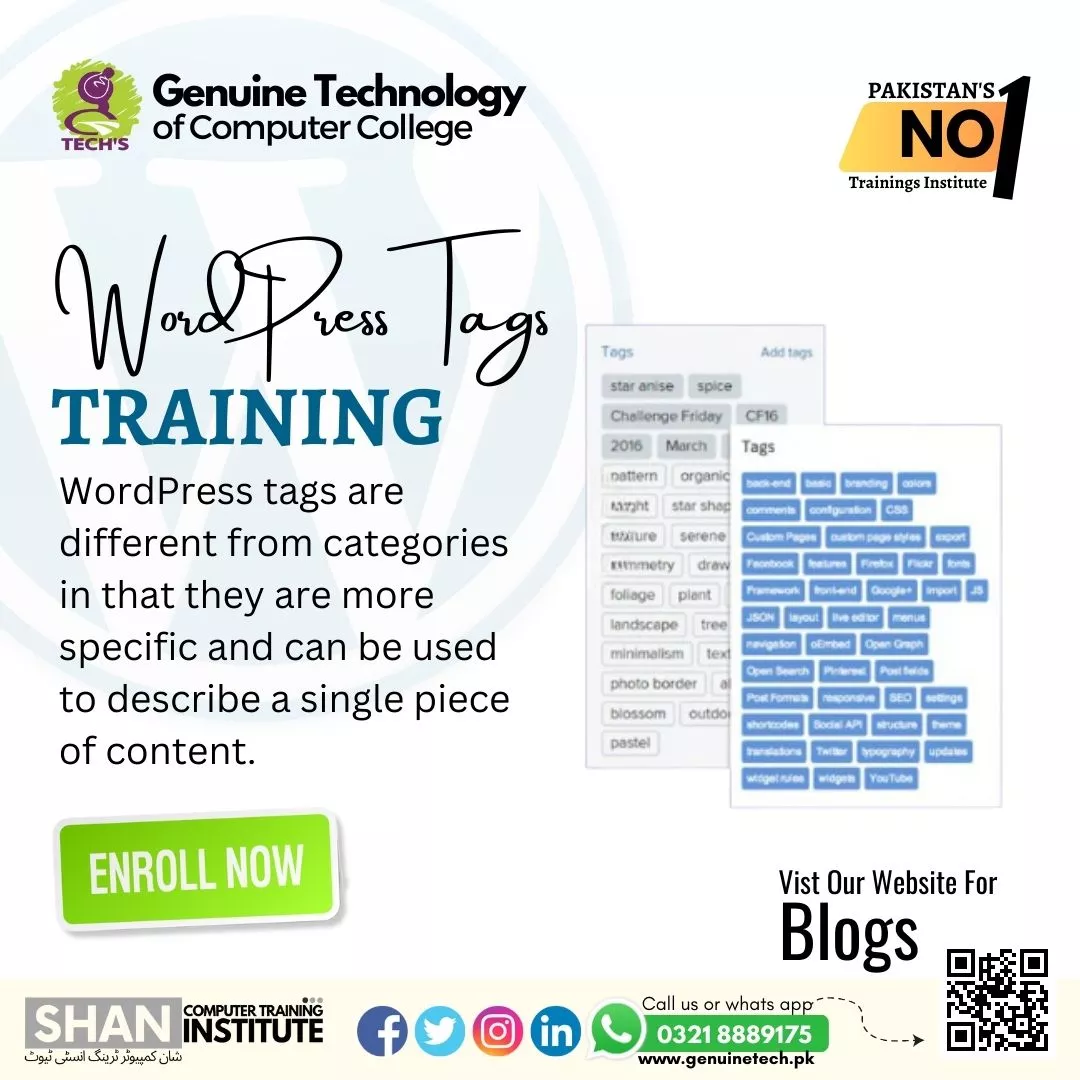The College > Blog > Learn Wordpress Tags
Learn Wordpress Tags
How to do tags in WordPress? Shan College
Ultimate guide to WordPress tags and learn to use them in WordPress Full Customization Course it may help to discover your site by users and the search engines as well. In this website development by wordpress students can create dynamic websites from basic to a pro level and start their career as a wordpress developer in any reputed company and become independent you can improve your website traffic with wordpress tags by adding them in your post and pages of the website students can learn;
- WordPress web development
- Search Engine Optimization
- WordPress theme and plugins customization
- WordPress tags and SEO
- Drive traffic on your website
- Website optimization
- Benefits of using WordPress Categories and tags
- Yoast SEO Tool
Students can increased their skills by creating their own website and improve their ranking and performance on google search engine result pages to drive more traffic on website by using WordPress tags and become proficient in their profession as a WordPress developer. Genuine Tech is the best Computer College for wordpress web development training here you can learn each topic of the course individually under the guidance of our expert team and increase your skills.
In this WordPress tags training you may discover many things about the seo point of view and website functionality as a beginner you may enroll in this web development course and unlock the career opportunities for you or as a professional this top computer course is the best option for you to increase your development skills so you can earn better in the job market.
Get more info about WordPress Tags and become a wordpress web developer.