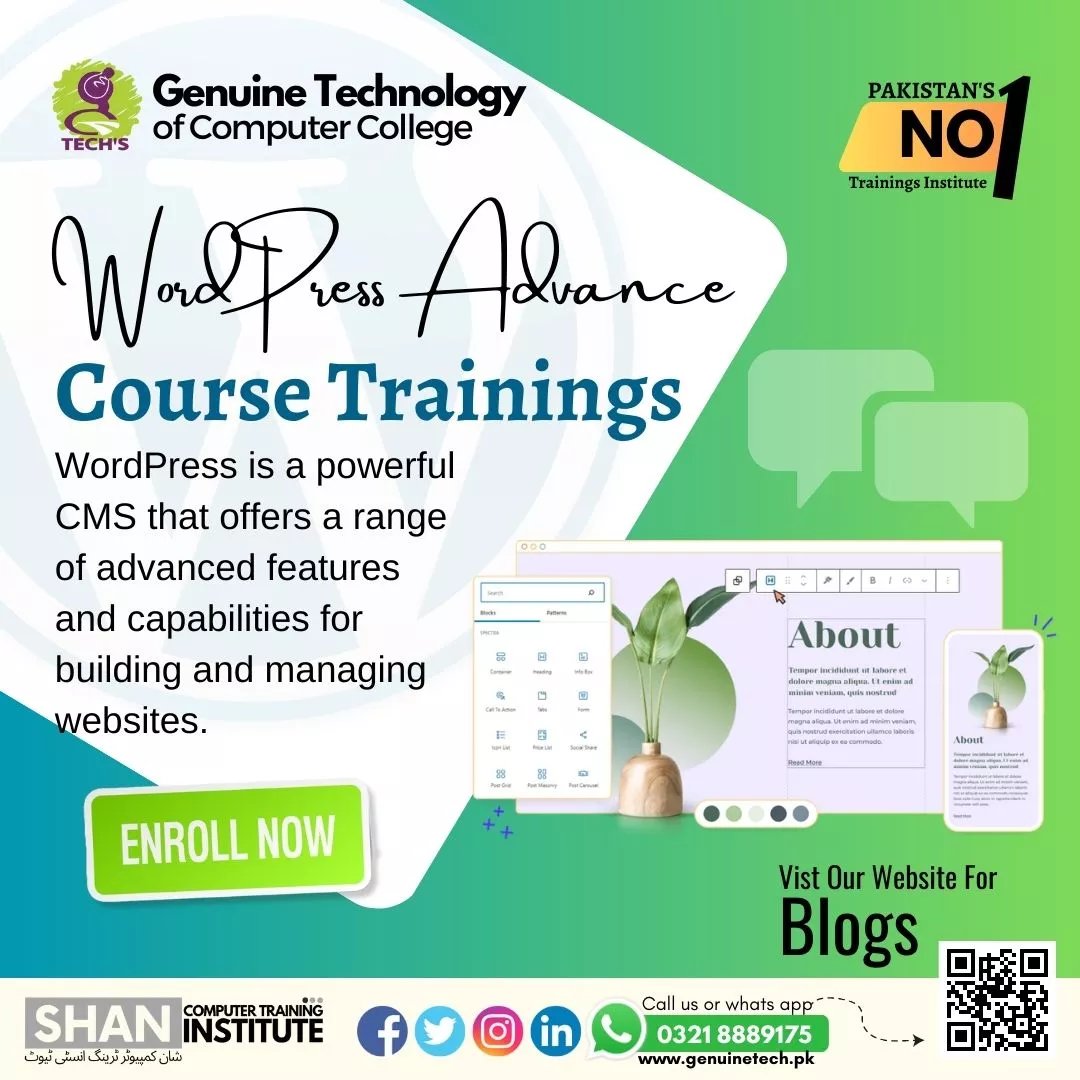The College > Blog > Learn WordPress Development
Learn WordPress Development
Does WordPress development require coding? Shan
Learn the best WordPress Development Course for creating dynamic websites with in a minutes learn about the Wordpress functionality and security working with plugins and themes of wordpress and become a pro wordpress developer today in digital era technology is increased with the passage of time every one needs a website to grow their business online so the wordpress developer hiring is increased in all over the world so every candidate who is interested in coding must learn this best WordPress development course to enhance their coding skills like a professional and start their career in web development field in this website development in wordpress you can learn the wordpress setting to become expert in WordPress full customization;
- Basics of WordPress and Introduction
- Themes and Plugin Customization
- General Setting in WordPress
- Writing Settings
- Reading Settings
- Discussion Settings
- Media Settings
- Permalink Settings
- Privacy Settings
- Site Language
- Yoast SEO Tool
Genuine Tech is one of the Top Computer College for WordPress web development for boys and girls they can learn the installation of WordPress step by step and create to create pages and posts, customize themes and plugins for the attractive of website, learn about the settings of WordPress website which may include the general setting, discussion setting, privacy setting, permalink setting and many more. Students can learn this high in demand web development course under the supervision of experts WordPress full customization developers and enhance their skills physically or online.
Their is many career opportunities for candidates upon the completion of learning wordpress website development course you can create websites for clients online or you can work in any reputed company as a WordPress web developer and become independent by earning money or you can learn freelancing or digital media marketing to start your own business online by working any where at any time.
You can learn from wp.beginner.com to get further detail about WordPress.