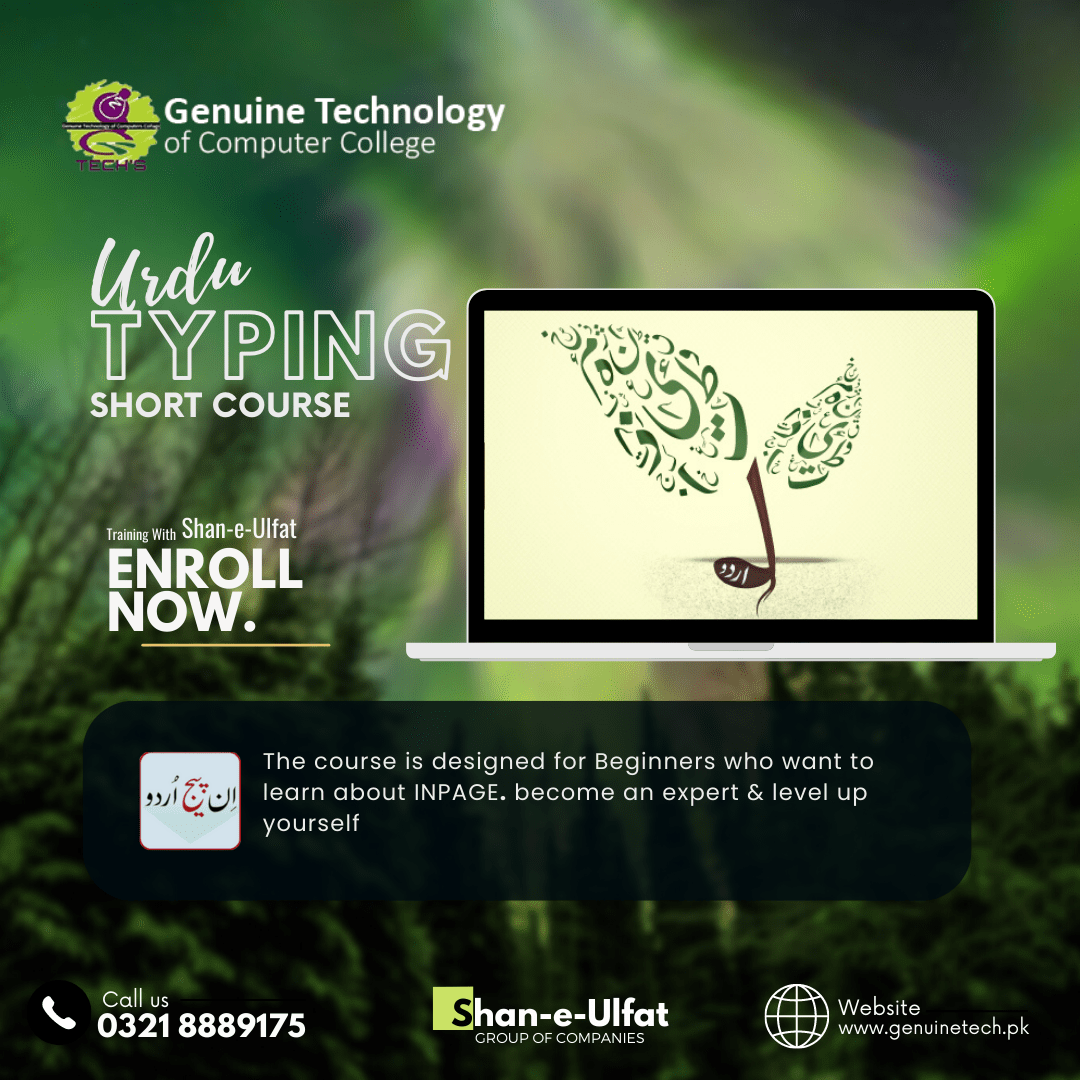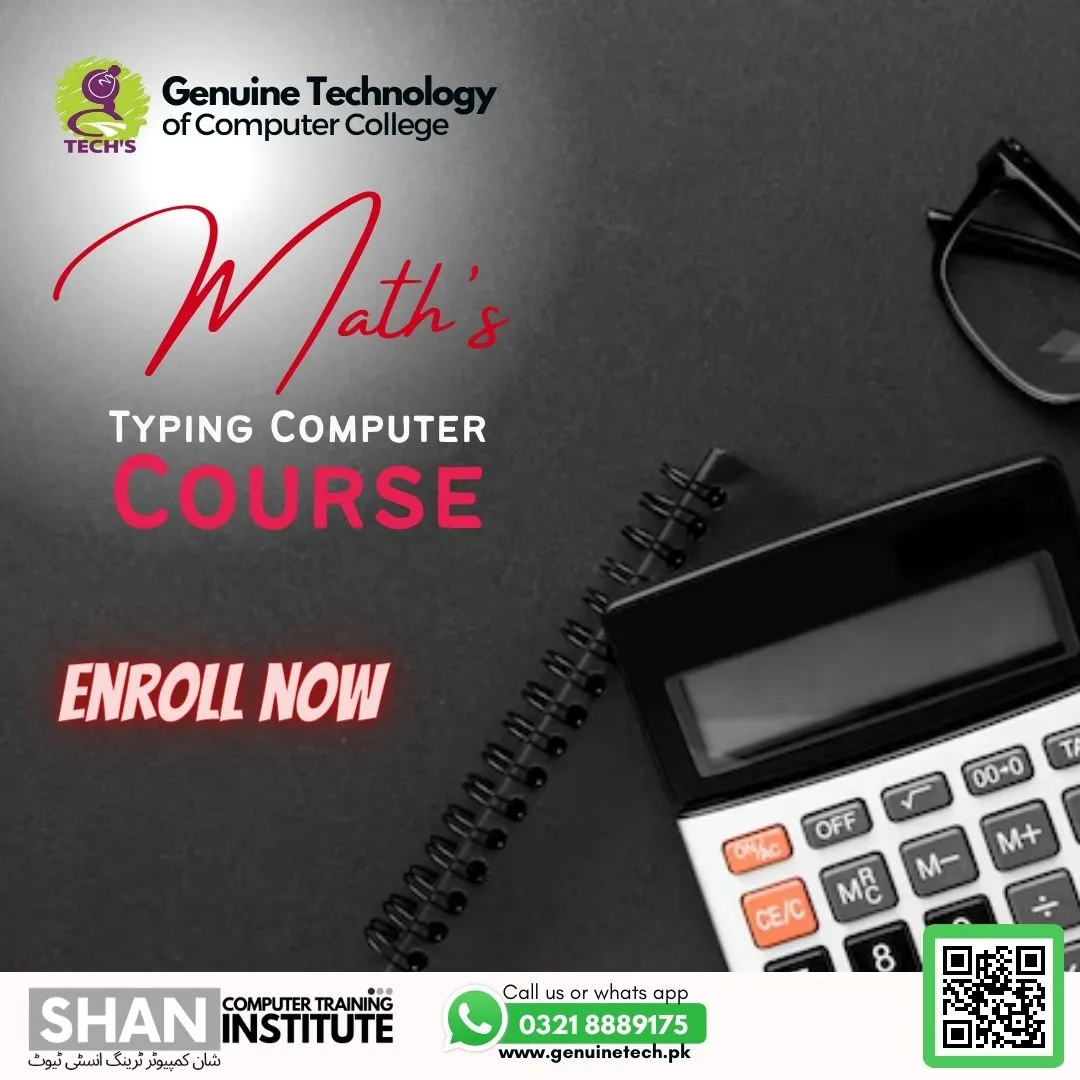The College > Blog > Math Typing Computer Course
Math Typing Computer Course
How can I learn math typing? shan trainings
Our college offers a comprehensive math typing computer course that teaches students how to type mathematical notation and symbols effectively and efficiently. The course is designed for students who work with mathematical equations and expressions and anyone interested in improving their math typing skills. The course is taught by experienced instructors who deeply understand mathematics and its notation. Students will learn the proper keyboard layout and techniques for typing mathematical operations, fractions, decimals, algebraic notation, calculus notation, linear algebra notation, geometry notation, Greek letters, and special characters. They will also learn how to create and edit equations using software such as MS Office (Microsoft Word, Excel, Inpage) and how to format and align equations for readability and clarity. The short courses also covers advanced features such as equation editing and formatting and creating presentations and documents with mathematical notation. The course is flexible, with evening and weekend classes available to fit students' schedules. Upon completion of the course, students will have a deep understanding of math typing and be able to type mathematical notation and symbols with speed and accuracy. With our course, students will have the skills they need to excel in their mathematical pursuits!
Here is a possible course outline for a Math Typing course:
1 Introduction to Math Typing
- Overview of the course
- Basic typing techniques and keyboard layout for typing math notation
- Introduction to software and tools for math typing
2 Basic Math Operations and Notation
- Typing basic mathematical operations and symbols, such as addition, subtraction, multiplication, division, fractions, and decimals
- Understanding mathematical notation and symbols
- Typing basic equations and expressions
3 Advanced Math Notation
- Typing advanced mathematical notation, such as algebraic notation, calculus notation, linear algebra notation, geometry notation, and Greek letters
- Understanding complex mathematical concepts and symbols
- Typing complex equations and expressions
4 Math Text Formatting and Layout
- Formatting math text for readability and clarity
- Aligning and spacing math equations and expressions
- Creating and editing math documents and presentations
5 Math Keyboard Shortcuts and Tools
- Using keyboard shortcuts for typing math notation
- Using tools such as LaTeX or MathType for math typing computer course
- Tips for creating readable and visually appealing math documents
6 Advanced Features and Tools
- Using software such as LaTeX or MathType for advanced math typing
- Typing math text with different fonts and styles
- Using math typing tools for equation formatting and editing
7 Conclusion and Final Exam
- Review of key concepts
- Final exam and assessment
- Provide a certificate of completion to students.
You can practice mathematical typing symbol from math.typeit.org and enhance your skills.