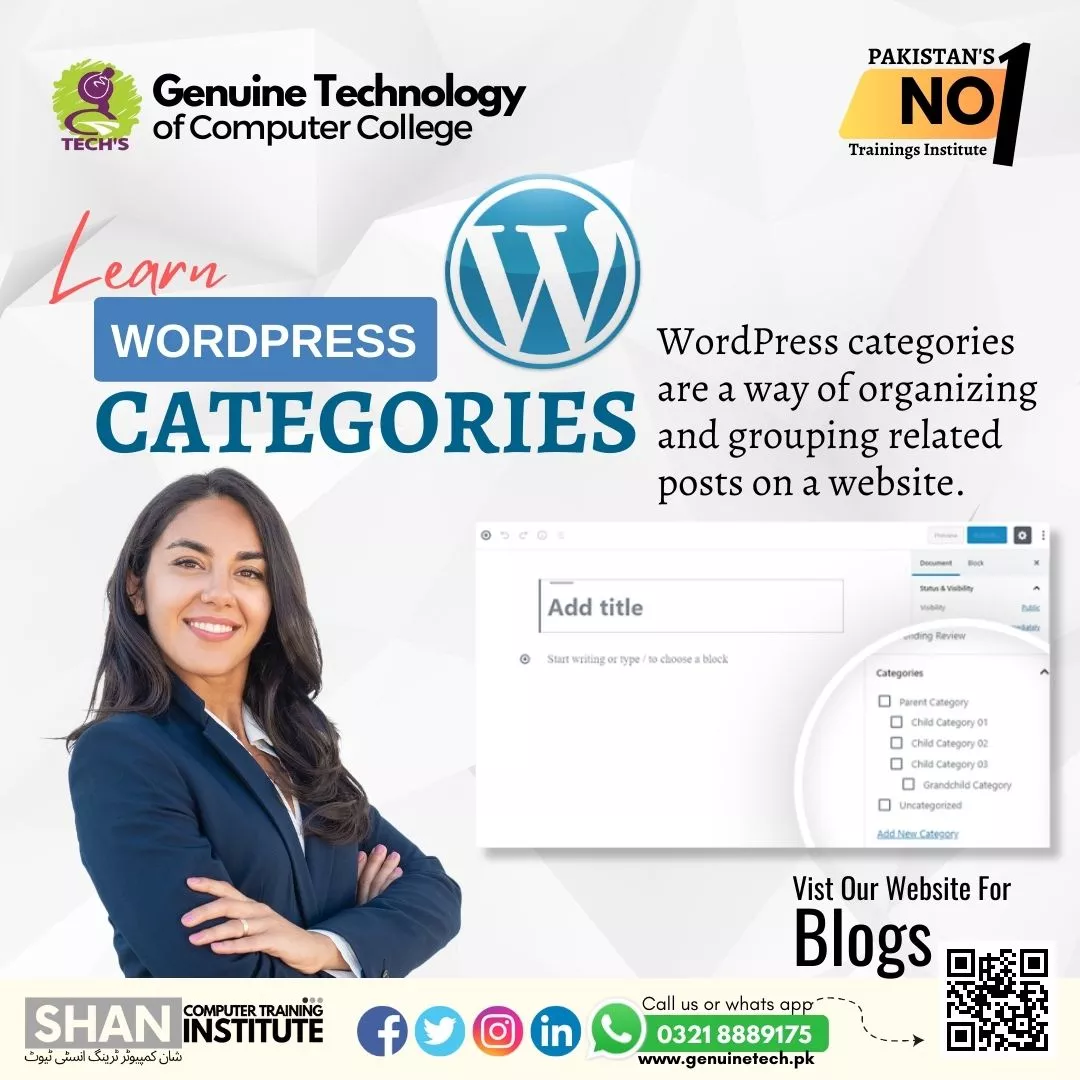The College > Blog > Learn WordPress Categories
Learn WordPress Categories
How do I style categories in WordPress? Shan
Learn to Create Categories in WordPress websites and organize your posts so the visitors can easily understand what a post is about and they can open the relevant category according to their needs instead of searching in all data on website. In this WordPress customization training you can learn to create best categories in WordPress website to attract visitors to get info according to their need and it is useful in SEO as well you can rank your website and improve its performance with WP categories you can edit page category, post category and many more to become a WordPress developer this is the important topic in which you can learn;
- To Create & Use WordPress Categories
- Style Categories in WordPress website
- Optimize Category Page for SEO
- Best Blog Category
- WordPress Categories and Tags
- Edit and create Subcategories in WordPress
- Ways to optimize Category Pages
- Category Keywords
- Website optimization
Genuine Tech is one of the top Computer Training Institute for best computer web development courses one of them is WordPress website development in which you can learn from basic to an advance topic which may cover all the aspects for creating a dynamic wordpress website and you can learn about the wordpress categories and their effect from seo point of view to improve your website performance and it may drive more traffic on your website by organizing your posts, pages.
After the completion of this web development training their is many career opportunities for candidates to work in any organization as a wordpress developer or they can do freelancing as well and earn money online by providing their services for website development ranking online or you can learn digital media marketing to target audience and drive traffic on your website.
From world.siteground.com to get more detail about wordpress categories.