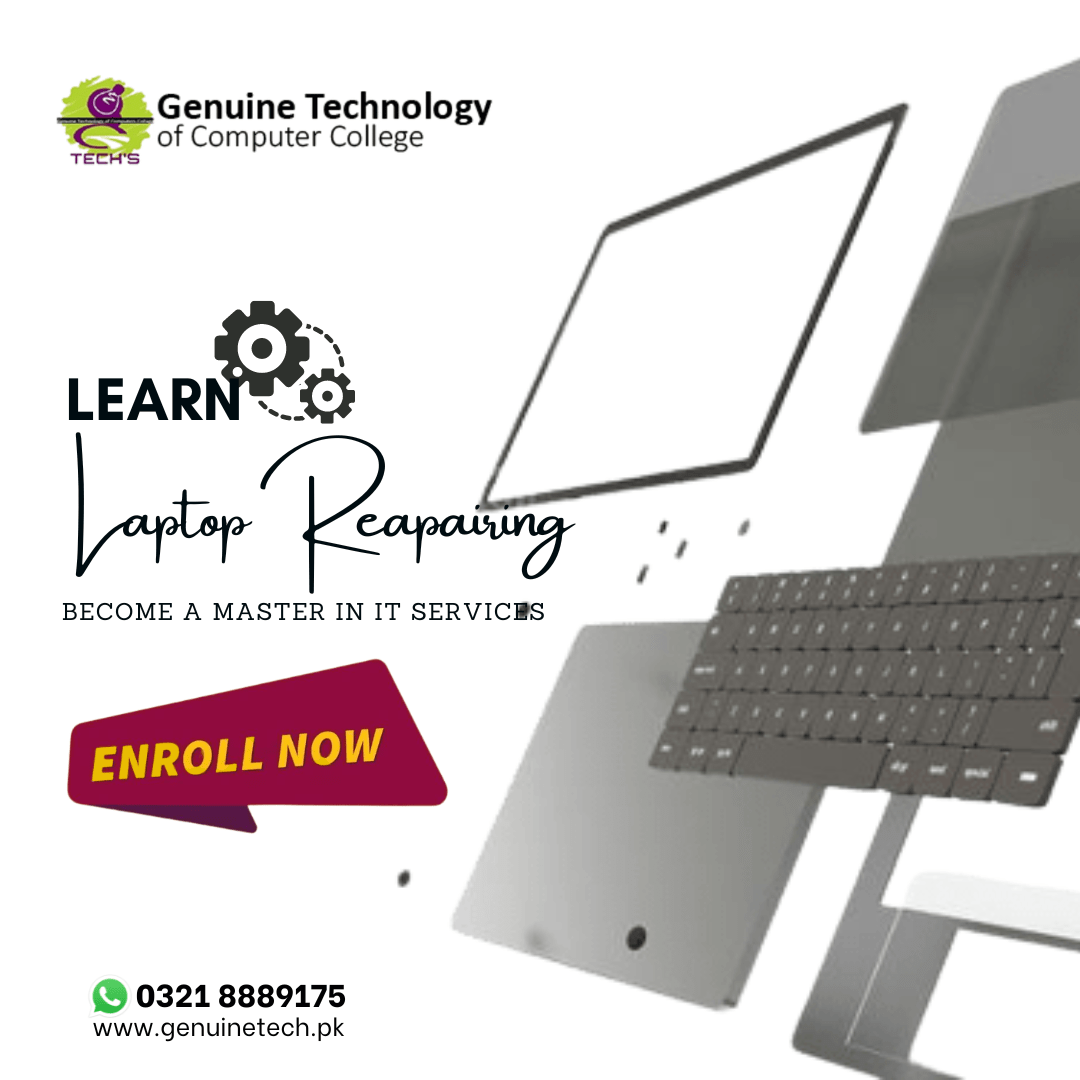The College > Blog > Laptop Repairing Short Course in Lahore
Laptop Repairing Short Course in Lahore
Learn Repairing Course
Computer Hardware Repairing courses
Courses in computer hardware repair provide a comprehensive exploration of the skills and knowledge required to proficiently address issues related to computer hardware. These programs typically cover fundamental hardware components such as processors, memory, storage devices, and motherboards. Practical skills are honed through hands-on training, including the disassembly and reassembly of computer systems. Diagnosis and troubleshooting techniques are a central focus, teaching students how to identify and resolve hardware-related problems.
Additionally, these courses often delve into topics like hardware maintenance, upgrades, and compatibility issues. Participants gain insights into the latest technological advancements in computer hardware, ensuring they stay abreast of industry trends. Overall, Computer Hardware Repairing Courses offer a well-rounded education, blending theoretical concepts with practical skills to prepare individuals for a dynamic and evolving field.
How to learn Computer Hardware Repair?
Discovering the intricacies of Computer Hardware Repairing Course involves navigating a multifaceted learning journey. To embark on this educational adventure, one can commence by delving into comprehensive online resources and tutorials that demystify the fundamental components of a computer. Immersing oneself in hands-on experiences, such as disassembling and reassembling a computer system, proves invaluable in cultivating practical skills.
Additionally, seeking out specialized courses and certifications from reputable institutions equips learners with a structured curriculum and in-depth knowledge. Engaging in forums and communities dedicated to hardware enthusiasts facilitates the exchange of insights and troubleshooting techniques. Embracing a continuous learning mindset is crucial in this ever-evolving field, where staying abreast of the latest technological advancements ensures a well-rounded understanding of Computer Hardware Repair.
How do I prepare my laptop for repair?
Preparing your Laptop Repair involves a series of essential steps to ensure a smooth and efficient process. Begin by safeguarding your data through comprehensive backups, either on an external drive or a cloud-based service, to prevent any potential loss during the repair. Disable any passwords or security features to grant the technician unimpeded access to the device. Take note of any specific issues or error messages you've encountered, providing valuable information for diagnosis. Remove any external peripherals, such as USB drives or accessories, to streamline the repair focus. Lastly, make a record of the laptop's model and serial number, as this information is crucial for accurate identification and tracking during the repair process. By proactively addressing these aspects, you contribute to a more effective and seamless Laptop Repair experience.
what Is computer repair a skill?
Computer Repair is undoubtedly a skill that encompasses a range of technical competencies and problem-solving abilities. It involves the expertise to diagnose and troubleshoot hardware and software issues, as well as the capability to perform effective repairs. A skilled computer repair technician possesses a deep understanding of computer systems, components, and their interplay.
This skill extends beyond basic knowledge, requiring the ability to adapt to evolving technologies and swiftly address diverse problems. Effective communication and customer service are often integral aspects, as technicians must articulate issues and solutions to clients. In essence, computer repair is a multifaceted skill that amalgamates technical prowess, adaptability, and effective communication for successful problem resolution.
How to start a Computer Business?
Embarking on the journey to start a Computer Business involves a strategic and well-thought-out approach. Begin by defining your niche within the broad spectrum of computer-related services, whether it be hardware repair, software development, IT consulting, or another specialized area. Initiate comprehensive market research to gain a profound understanding of your target demographic, competitors, and the prevailing trends in the industry. Delve into the preferences, needs, and behaviors of your potential customers to refine your business strategy. Analyze the landscape to identify key competitors, their strengths, and areas where your business can offer unique value. Stay abreast of industry trends, technological advancements, and emerging opportunities that could shape your business trajectory.
This informed approach ensures that your business is positioned strategically, responsive to market dynamics, and well-equipped to meet the evolving demands of your audience. Develop a detailed business plan outlining your services, pricing strategy, marketing approach, and financial projections Forge a robust online identity by crafting a professional website and actively participating on pertinent social media platforms. Design a website that not only reflects the essence of your business but also provides a user-friendly experience, showcasing your products or services effectively.
Engage with your audience through social media, tailoring your content to resonate with the platform's dynamics. Foster a consistent and authentic online presence that reinforces your brand and encourages customer interaction. Leverage the power of social media to connect with your target audience, share valuable content, and stay responsive to their feedback. A compelling online presence serves as a dynamic gateway for potential customers to discover, understand, and engage with your business in the digital landscape. Networking is crucial; build relationships within the industry and your local business community. Ensure compliance with any legal and regulatory requirements, securing necessary licenses and permits. Assemble a capable team if needed and invest in quality equipment and tools. Prioritize excellent customer service to build a positive reputation and encourage word-of-mouth referrals. With careful planning and execution, starting a Computer Business can be a rewarding venture in the ever-expanding world of technology.
What is the most important skill for a PC repair technician?
The paramount skill for a PC Repair Technician lies in their diagnostic prowess. The ability to accurately identify and assess hardware and software issues is foundational to effective troubleshooting. A skilled technician should possess a deep understanding of computer systems, components, and their interactions, enabling them to pinpoint the root cause of problems. Additionally, adaptability is crucial in the dynamic field of PC repair, where technology evolves rapidly. The capability to stay informed about the latest advancements and swiftly adapt to new challenges ensures that a PC Repair Technician remains at the forefront of their profession. In essence, the most vital skill is the diagnostic acumen that allows technicians to unravel complex issues and implement precise solutions.
laptop Repairing courses contents
The curriculum for a laptop Repairing Course encompasses a comprehensive array of topics designed to equip students with a thorough understanding of the intricacies involved. Fundamental components of hardware, such as processors, memory, and storage devices, are explored in detail. The course typically delves into the diagnostics and troubleshooting of common laptop issues, covering both hardware and software aspects. Practical skills, including disassembly and reassembly of laptops, soldering techniques, and the use of diagnostic tools, are emphasized.
Students often learn about different laptop models and their specific repair requirements. Software-related subjects may include operating system installations, driver updates, and malware removal. Additionally, courses may touch upon customer service and communication skills, crucial for interacting with clients. Overall, the laptop repairing course content aims to provide a well-rounded education, blending theoretical knowledge with hands-on experience in the dynamic field of laptop repair.
The Best Way to Take a Laptop Part
The optimal method for disassembling a laptop involves a systematic and careful approach to ensure the integrity of its components. To begin, gather the necessary tools, including screwdrivers, prying tools, and antistatic equipment to prevent damage from static electricity. Consult the laptop's manual or online resources to identify the specific screws and connectors securing the casing. Start by removing the laptop's battery and disconnecting the power source.
Then, gradually unscrew and remove the back panel, taking note of the screw placements to facilitate reassembly. Exercise caution when detaching delicate components, such as the keyboard or screen, using precision and patience to avoid breakage. Organize and label removed screws and parts to simplify the reassembly process. Document the disassembly with notes or photos, serving as a visual guide for the reverse process. By approaching the task meticulously, one ensures a smooth and successful laptop disassembly.
How to Fit/Install Different Parts of Laptop
Successfully fitting or installing various components into a laptop involves a methodical and meticulous process. Begin by identifying the specific components to be installed, consulting the laptop's manual or online resources for guidance. Before handling any parts, ensure antistatic precautions are in place to prevent damage from static electricity. Carefully align connectors and slots, using gentle pressure to secure the components in place. When dealing with screws, refer to documentation or markings to discern the appropriate sizes and placements
Gradually tighten screws to avoid misalignment or damage. If working with modular components like RAM or hard drives, follow the manufacturer's guidelines for insertion and securing. After the physical installation, power up the laptop to confirm the proper functioning of the newly installed components. A systematic approach and attention to detail during the fitting process contribute to a successful and functional integration of different parts of laptop.
What is the basic knowledge of computer technician?
A computer technician's foundational knowledge encompasses a spectrum of essential skills and understanding. Primarily, a solid grasp of computer hardware is crucial, including familiarity with components such as processors, memory modules, storage devices, and motherboards. Complementary to this is a comprehensive understanding of software systems, including operating systems, drivers, and various applications. Proficiency in troubleshooting is paramount, involving the ability to diagnose and address hardware and software issues efficiently.
Networking fundamentals, encompassing knowledge of protocols, IP addressing, and connectivity, are also integral. A computer technician should be well-versed in security practices, understanding how to identify and mitigate potential threats. Moreover, effective communication skills are essential for interacting with clients and articulating technical concepts in a user-friendly manner. In essence, the basic knowledge of a computer technician spans hardware, software, troubleshooting, networking, security, and communication skills.