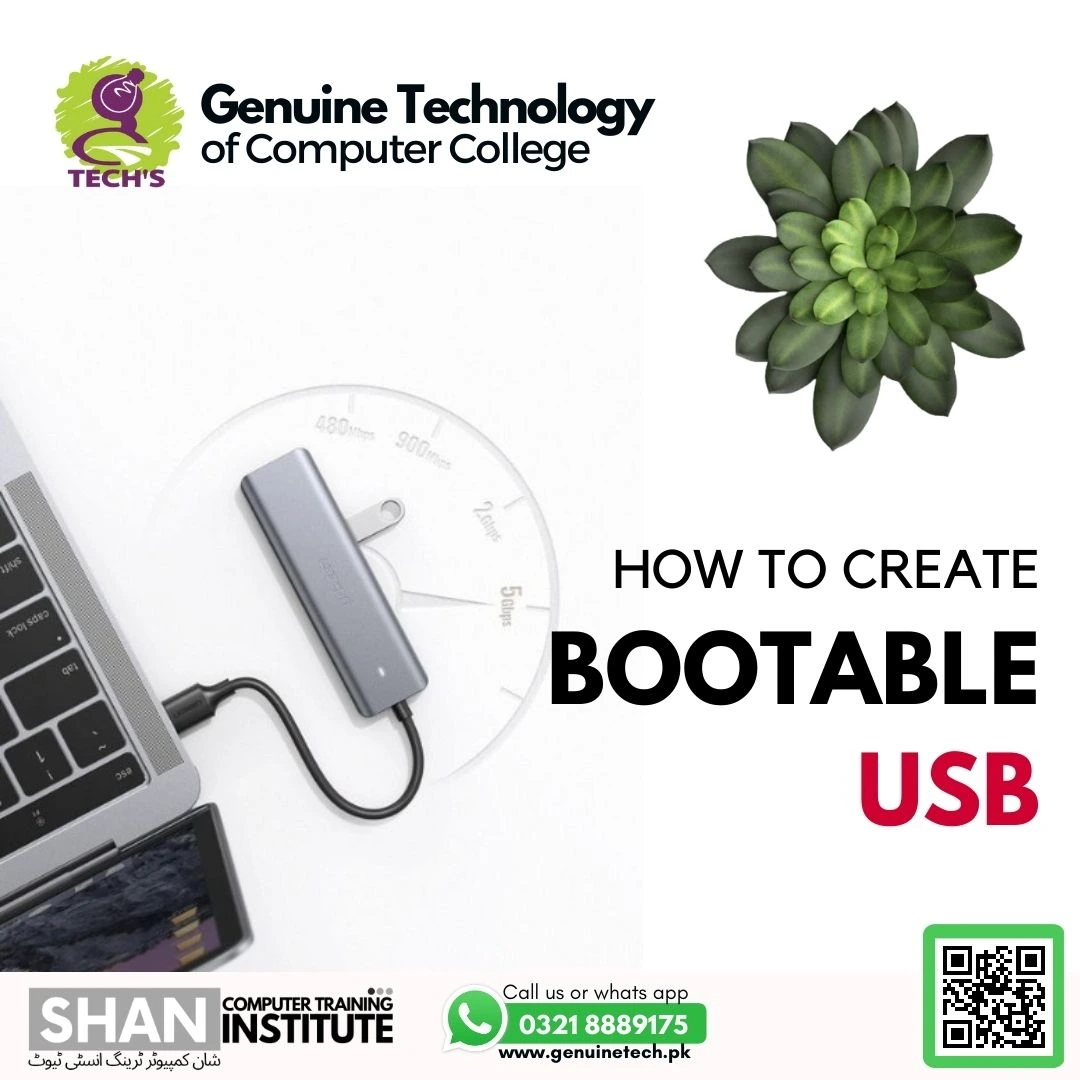The College > Blog > How to Create a Bootable USB
How to Create a Bootable USB
How to create a bootable USB for Windows 10? shan
In this computer course you can learn about the computer and its maintenance, you can learn about the computer parts like hardware and software which is included ROM and RAM, CPU and in software you can learn about how to make a bootable USB and how to install the window in systems and in laptops all this included in this computer course at shan training you may also learn troubleshooting or system installations.
We can guide and train you to make a bootable USB and once it is created it can be used to install or repair operating systems or it can also be used for testing purposes. In best courses computer this skill empowers users to manage and enhance the functionality of their computers efficiently.
Creating a bootable USB for Windows 10 using the Command Prompt
For creating a bootable USB for Windows 10 using Command Prompt (CMD) includes a series of steps to ensure a smooth and effective process. First you need to insert the USB drive into your computer and open CMD with administrator privileges. Then, use the diskpart command to launch the DiskPart utility.
Then identify the USB drive by entering list disk and selecting the appropriate disk number. Next, use the clean command to wipe the USB drive clean. When you done with these steps you need to create a new partition by typing “create partition primary” and select it with “select partition 1”.
Now format the partition as FAT32 using “format fs=fat32” and assign it a letter with “assign”. Now use the active command to mark the partition as active. In the end finally copy the windows 10 installation files to the USB drive and make it bootable by entering the bootsect / nt60 command.
These steps, executed perfectly in CMD, ensure the creation of a bootable USB for installing Windows 10.
Boot menu keys for all laptops and desktops
While you are learning about computer software installations you should must know about the boot menu keys for all laptops and desktops for installing and troubleshooting operating systems, and one of the thing is that each computer or laptop may require different key combinations to enter this menu.
In Dell devices pressing F12 during the startup process opens the boot menu, While in HP computers often use the ESC or F9 key. Lenovo laptops commonly utilize the F12 key or the Novo button for this purpose.
Acer Machines often require pressing F12 or ESC and some of them may use the ESC key or F8. Now some of the systems including certain custom-built PCs, may use keys like DEL or F2. It’s advisable to consult the device’s manual or the manufacturer’s website for specific instructions.
In the computer courses familiarity with the correct boot menu option key is essential for users navigating through various hardware configurations and ensures a seamless experience when managing boot priorities on computers and laptops.
Explanation UEFI versus Legacy BIOS and Boot Modes
In the computer courses software installation the choice between UEFI Unified Extensible Firmware Interface and Legacy BIOS which means Basic Input/Output System represents a pivotal decision in modern computing that significantly impacts system initialization and boot processes.
In the computer hardware repairing course UEFI is more beneficial over Legacy BIOS in terms of faster boot times because it provides support for larger storage devices, and a graphical user interface for configuration. It also provides Secure Boot, which may increase system security by preventing the execution of unauthorized bootloaders and malware.
On the other side Legacy BIOS for traditional firmware interface, has been a standard for decades. It may not have the advance features like UEFI but it is working best for old operating systems and certain hardware configuration.
The boot mode, whether UEFI or Legacy, determines the style in which the operating system is loaded. While UEFI is becoming the standard for modern systems, understanding the differences between UEFI and Legacy BIOS is crucial for compatibility and optimal performance, particularly in computer courses when installing or upgrading operating systems on diverse hardware platforms.
Creating a Bootable USB Using Rufus
By using rufus creating a bootable USB is a user-friendly and efficient process for installing operating systems. Follow the first step by downloading and launching the Rufus application. Insert the USB drive into your computer, ensure that there is no such kind of data is placed because if it is placed then it will be erased during the process.
In Rufus select the USB drive under the Device dropdown menu. Now you may choose the boot selection, typically MBR for Legacy BIOS or GPT for UEFI. You may specify the system, often NTFS for larger files or FAT32 for broader compatibility.
Now you need to choose the ISO file of the operating system by clicking on the Select button. Once all settings are configured, press the Start button and Rufus will initiate the process, making the USB drive bootable.
This method in the computer courses coupled with Rufus’s intuitive interface, is a reliable way to prepare a bootable USB for installing various operating systems.
How do I put an ISO File on a USB
It is the straightforward process and a common method for creating a bootable media. With the help of Rufus software, you need to select the USB drive from the available list of devices. Then, locate the ISO file you want to burn and specify it within the software.
Now according to your requirement you need to adjust the relevant settings, such as file system and partition scheme. Once the configurations are in place, initiate the burning process by clicking the Start or Flash button depending on the software use.
This action will write the ISO contents to the USB drive, creating a bootable medium. When your work is done you may safely eject the USB drive and now it is ready for use in installing or running the operating system. Always check that or make sure the ISO file and the USB drive have sufficient space, and follow the instructions provided by the chosen software for a seamless burning experience.
Where is the BIOS Stored?
The Basic Input/Output System, is stored in a non-volatile memory chip on the motherboard of a computer. This memory chip is commonly known as the BIOS chip, and its location may vary on different motherboards.
How long does a bootable USB take
It is depending upon the system speed and file size if the speed is good it takes only few seconds or minutes whether it takes time to make it bootable.
How much memory do I need for a bootable USB
It depend upon your requirement you need only 4Gb for win32bit and if you want win64bit in your system then you need 8Gb.
You can explore learn.microsoft.com to read documentation about to create bootable USB.