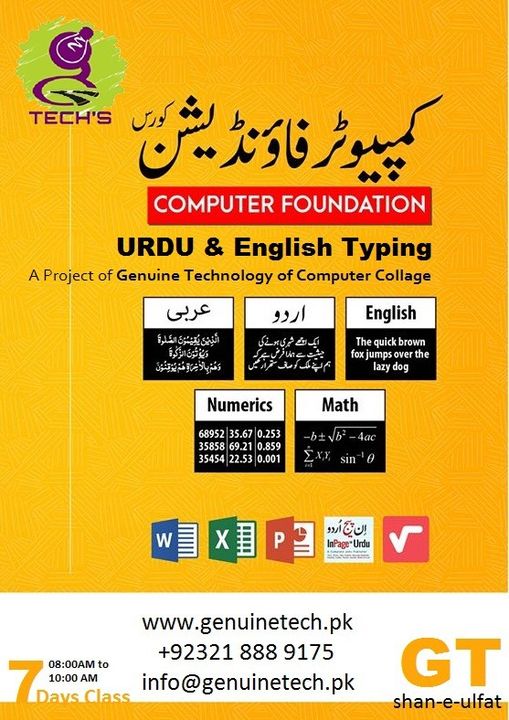The College > Blog > Foundation MS Office
Foundation MS Office
What are the 3 types of Microsoft Office? - Shan Trainings
The best Basic Computer Course for beginners is Foundation MS Office Course in which they can learn to work on office management applications like Microsoft Excel, MS Word, MS PowerPoint, Outlook and many more through which a candidate can easily join any organization as an office manager expert to become financially independent this is one of the best Foundation MS Office Course to enhance your computer skills under the guidance of office management expert you can learn each topic individually in which you may learn about MS Office suite and;
- Introduction to MS Office and their application
- Create and format documents in MS Word
- Working with MS Excel formulas, functions and charts
- Prepare presentations in MS PowerPoint add animations in it
- Using MS Outlook learn to manage emails, contacts and calendars
- Work with OneDrive and SharePoint for cloud storage
- Advanced Topics in MS Office
- Learn to work with tables, images and charts
Genuine Tech is the best Computer College for basic and advanced computer courses training for Boys and Girls you may learn individually from basic level and go an advance topics in Microsoft Office which is high in demand basic computer course because every business or company need a office application expert to write and manage their documents so it is the best beginning to enter in IT field after the completion of this computer course candidates can learn web development, graphic designing and seo expert courses to further enhance their skills and knowledge their is some top computer courses in which you may enroll and upon completion you may start your own business and earn money online.
Explore lablearning.com to get more about the foundation of MS Office.