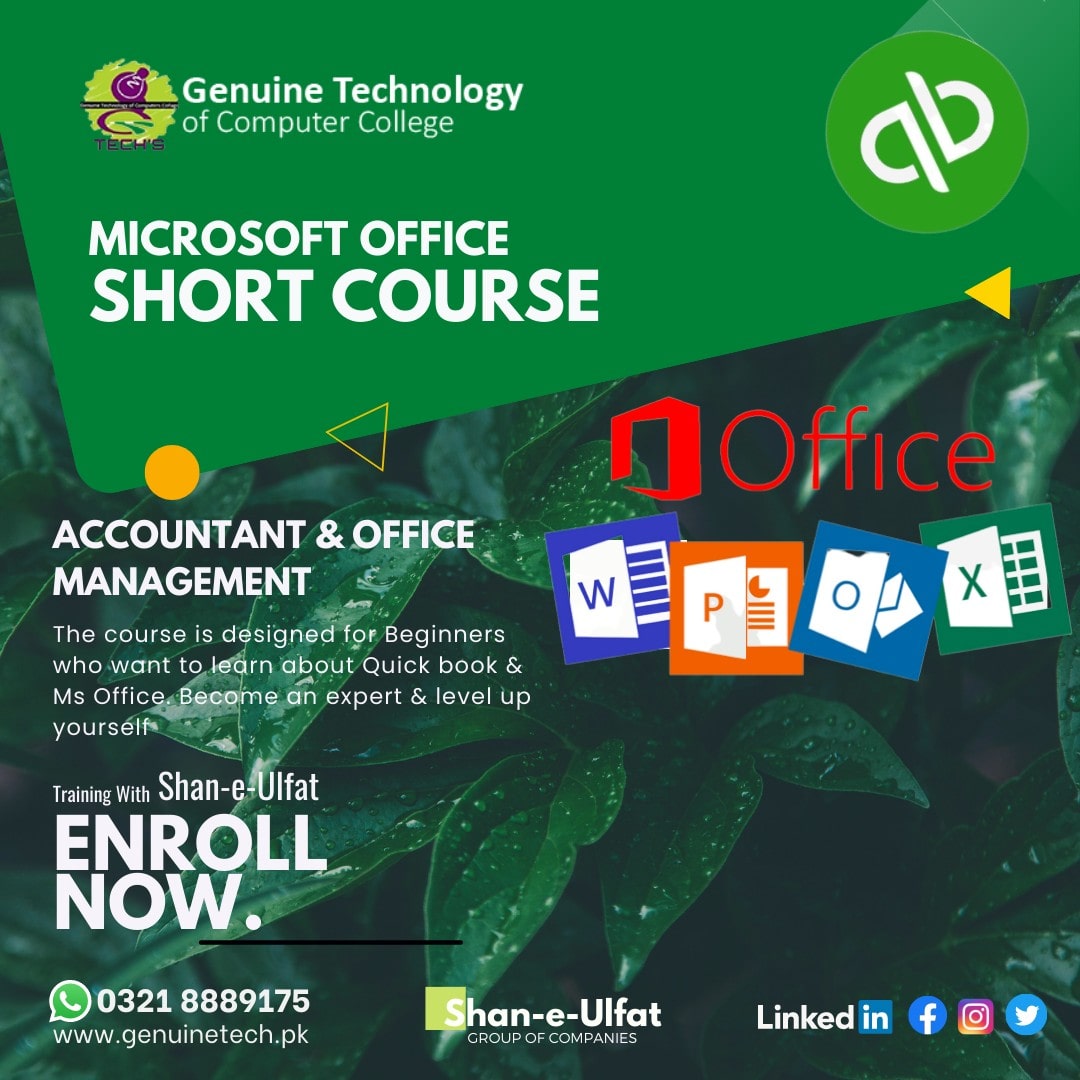The College > Blog > Learn Microsoft Office Course Trainings Lahore Pakistan
Learn Microsoft Office Course Trainings Lahore Pakistan
Is MS Office good for job? - Shan
Learn MS Office courses and office applications like MS Word, MS Excel, PowerPoint and many more by working on real-world projects and assignments learn to create high-quality documents, graphs and tables, images document etc. In Genuine tech you can learn the best Microsoft Office courses from beginner to advance level or start your career in any organization Candidates can learn;
- Introduction to MS Office
- Microsoft Excel
- Microsoft PowerPoint
- Microsoft Outlook
- Learn to create and format spreadsheets
- Working with applications formulas and functions
- Creating charts and graphs
- Learn to create and format slides and templates
- Managing emails and contacts
- Use calendar for scheduling and organizing events
Genuine Tech is one of the Top Computer Training Institute for Advance MS Office courses in which you can learn about the office applications and how to use them along with that you can find out the benefits of Microsoft office in documentations of business upon the completion of this MS office courses you can become expert in office manager work.
And easily start your career in any organization as a office manager or MS Excel expert once you complete this course you can further enroll in web development course digital marketing, graphic designing or seo expert course according to your interest and profession it may help you to become independent and can earn a lot of money.
What are the 5 types of MS Office Courses?
You may learn the types of MS Office Courses in which we may include the basic to an advance level concepts on MS Excel, Word, Outlook, PowerPoint and Access to enhance your knowledge and computer skills in this technology era basic computer skills is important to survive or compete in the job market students must learn MS Office Courses to start their career.
Training on MS Word and Its Feature
In this MS Office Courses we may provide training on MS Word and it's feature like you can create documents, resumes, contracts and many more things using the MS Word office application all you can learn by practical working we may provide tasks and assignments on daily basis in our MS Office Courses which may enhance your knowledge.
At advance level in MS Office Courses you can learn about the most useful features of MS Word like quick selection method, covert a list to a table, changing case, quick parts and many more upon the completion of this you may ready to go for the next phase in which you can learn MS Excel to enhance your skills both of them is the essential for MS Office Courses.
As a beginner you can go with MS Word used in many organizations for documentation it is one of the best MS Office Courses application or you can say office suite which is used in all over the world with MS Excel and other applications you can become expert in MS Office Courses as a office manager by working on daily basis under the expert guidance.
MS Excel Mastery for Financial Analysts
You can learn the most important MS Excel skills for finance which may include the charting and data visualization, spreadsheet formatting, pivot tables and many more so you can become expert in MS Excel and choose your career as a financial analyst in reputed organizations we may include this section in our MS Office Courses for the benefit of Students.
Students can learn to format, organize and calculate data using the spreadsheet as we know MS Excel is the powerful tool for data analysis you can manipulate large amount of data easily with the help of this MS Office Courses application upon the completion of this you can start working as a freelancer as well to earn money online and become independent.
Customizing PowerPoint Master Slides
Create and customize one or more slide masters in MS Office Courses to become expert in PowerPoint presentation designs learn the keyboard shortcuts of PowerPoint for efficiency it may enhance your work speed and proficiency along with MS Excel this is one of the best office suite which is used in many businesses online and physically for their work presentations.
After completing these advanced Microsoft Office Courses, you can become an expert in office manager work. Genuine Tech is one of the Best Computer Training Institutes for these courses, where you can learn about office applications and how to use them, as well as the advantages of Microsoft Office for business documentation.
Conclusion
Learn the high in demand computer course from the best IT training Institute in Lahore Genuine Tech and if you are facing any problem in learning physically you can join our online computer courses and start your career in IT field.
Visit support.microsoft.com for getting more info about Microsoft Office.