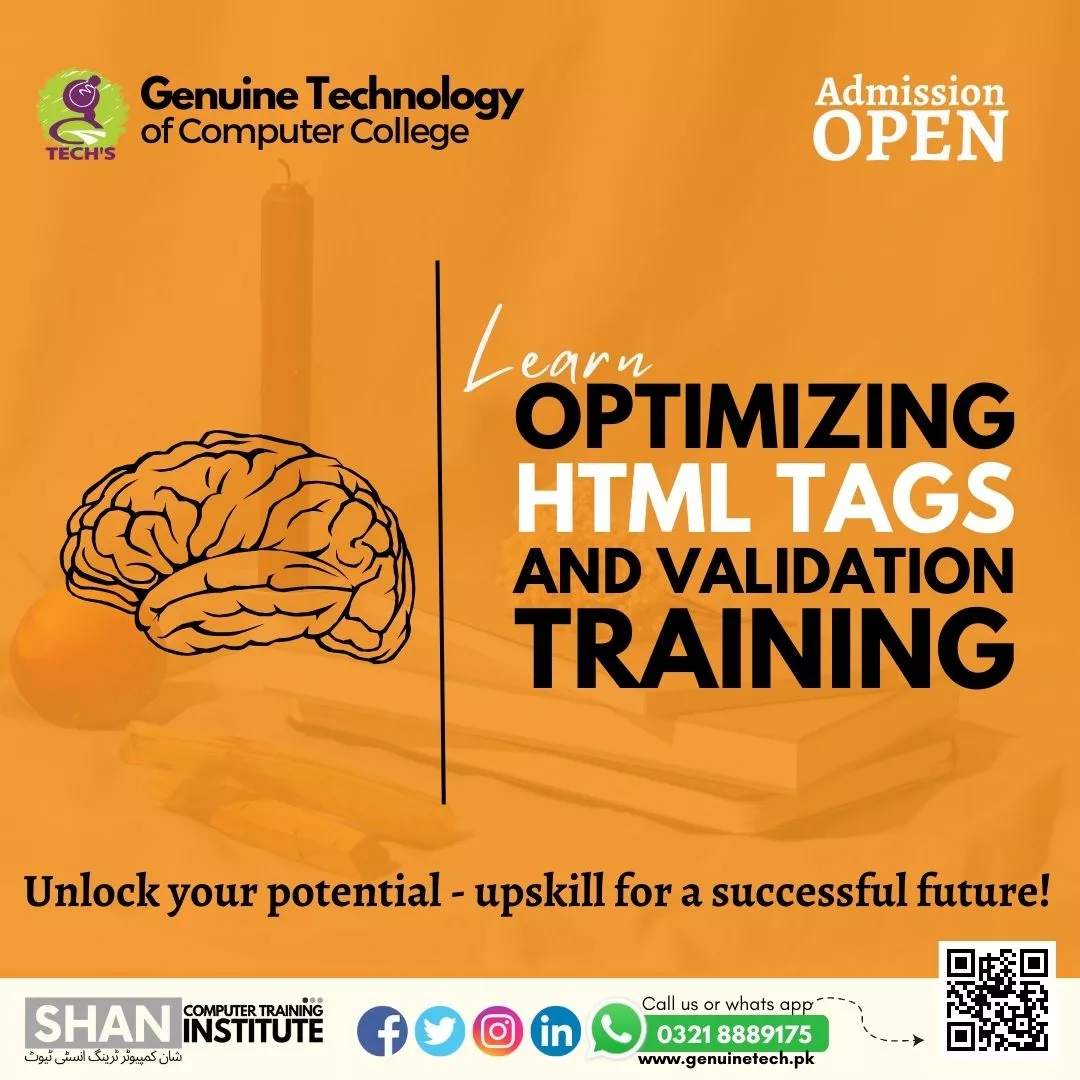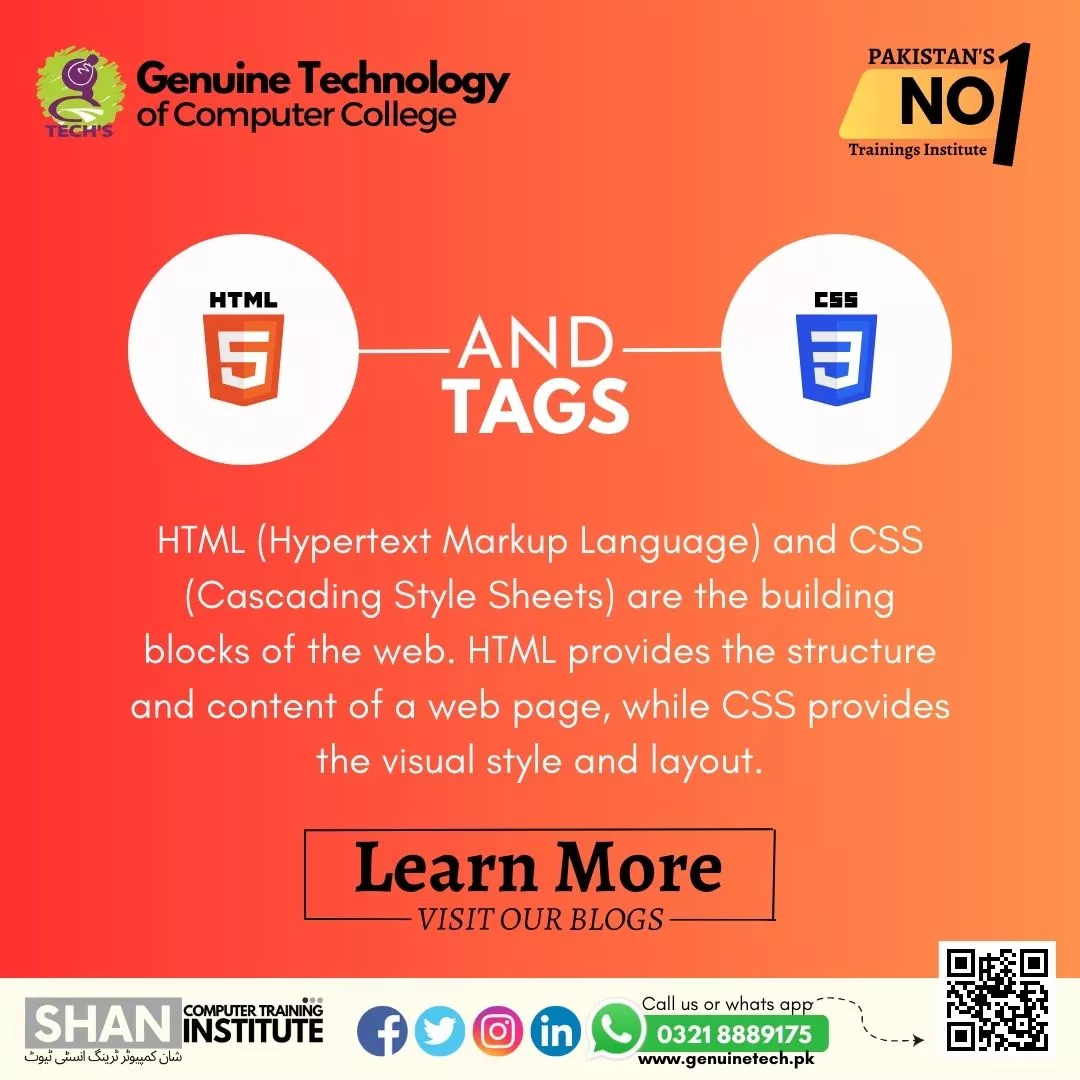The College > Blog > HTML and CSS Tags - Genuine Technology
HTML and CSS Tags - Genuine Technology
Learn Web Development with Online Courses and Programs- Shan College
For creating dynamic web pages in a website programming you need to become expert in front-end technologies which may include HTML, CSS & JavaScript basic with their tags and structure so you can start your career as a front-end developer in any organization and earn money. Genuine Tech is best website development agency here you can learn the best HTML & CSS tags to create web pages content and structure these tags is important for SEO optimization of the website like meta tags, meta description, heading tags in HTML which may rank your website SEO content you can optimize your website and create unique style to the web page using CSS tags which may include color, font-size, font-family and more. Upon the completion of this course you may start your job as front end developer and further enhance your skills.
What are the 10 basics HTML tags?
The best basics HTML tags for creating web pages may include link tag, body tag, head tag, paragraph tag, image tag, meta tags, bold tag, break tag, span tag, strong tag these are the best HTML tags for beginners to learn and work to create web page for your website.
What are 3 CSS properties?
Here is the best 3 CSS properties which you can use in your HTML tags for styling your website web pages;
- Text Properties
- List Properties
- Border Properties
- Font Properties
Learn the course for css to style the web pages and layout you can set the opacity of the elements, position, border and many more and become web designer by working on real-world projects and assignments under the guidance of senior full stack developer this is the top web designing course for beginners who want to start their career in this high in demand technology web development field. After the completion of this front end development you may learn the server-side logic programming and unlock the career opportunities for you.
Visit stackoverflow.com to get more info about styling the HTML elements.