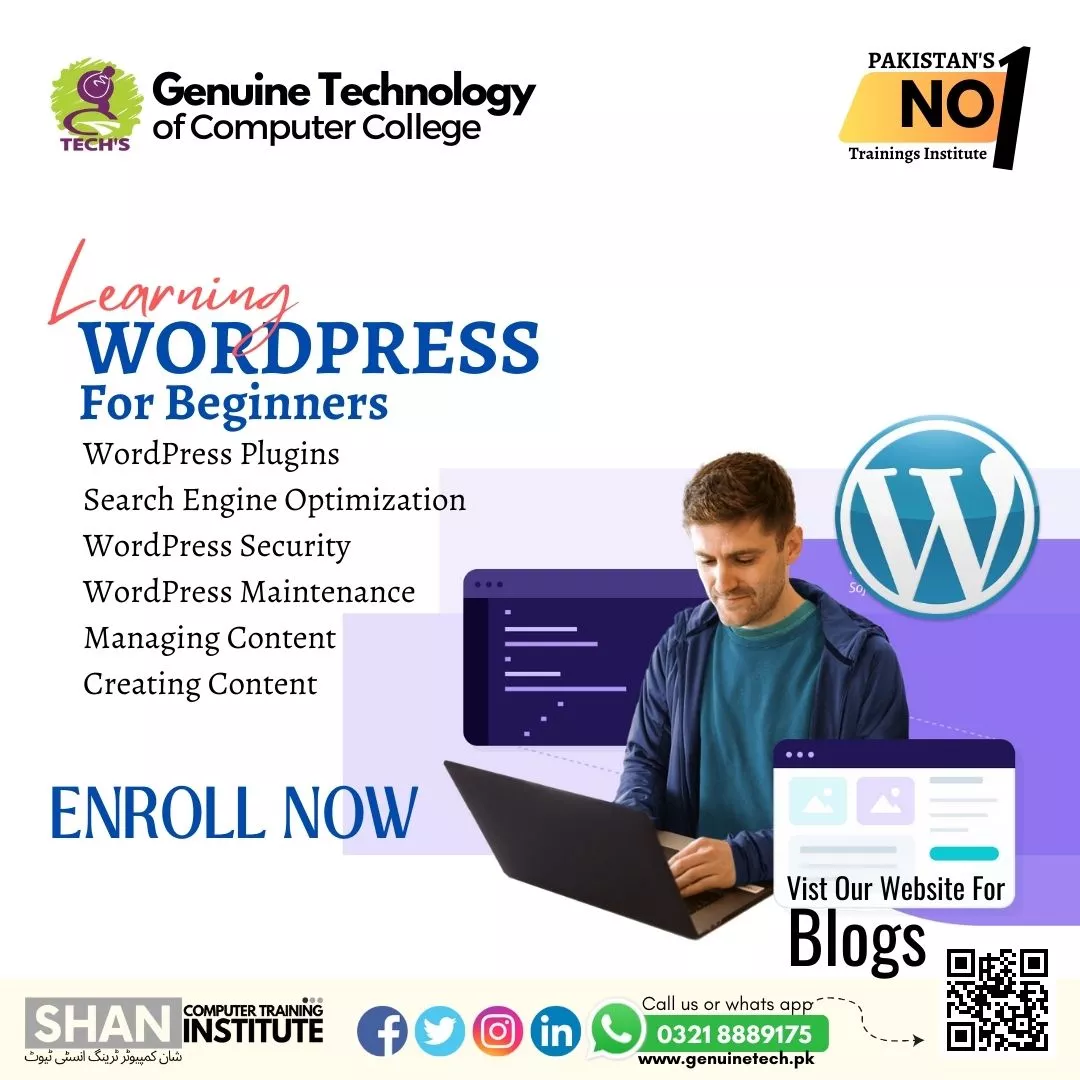The College > Blog > Learning WordPress for Beginners
Learning WordPress for Beginners
Is WordPress easy to use for a beginner? Shan Trainings
Learn WordPress Course as a beginner for creating dynamic websites within a minutes and start your career as a WordPress developer in any organization the best thing about this course for WordPress their is no coding background is required every candidates can learn this high in demand website development skill from scratch and learn to make a website create pages and posts, formatting text and images, create menus, understand the WordPress Dashboard. Genuine Tech is the best Development agency for WordPress websites which may provide the opportunity to learn this top computer course and start your career in any organization. In this wordpress development training you can learn;
- Introduction to WordPress
- Creating SEO Content
- Customizing WordPress
- Best WordPress Plugins & Their Functions
- Customizing the Theme
- Search Engine Optimization
- Website Security WordPress
- WordPress Website Maintenance
- Create or Edit Posts and Pages
As a WordPress developer it is your responsibility to optimize and create website by working on different plugins and themes you can learn to install and update plugins for better performance of your website work on SEO Yoast best tool for wordpress website optimization and if you are facing problem to learn this high in demand web development course you can enroll in our online wordpress full course to enhance your development skills. Genuine Tech may provide the top wordpress course in Pakistan for beginners so avail the opportunity to learn wordpress and secure your future.
What are the 7 steps to create a WordPress site?
As a beginner you need to follow these steps to create a WordPress site first you need to select a WordPress plan, Pick a theme, Customize your theme, Create pages, Set up comments, Consider adding plugins and review your website by following these you can make a wordpress website.
Check from greengeeks.com to get further guide about WordPress development.