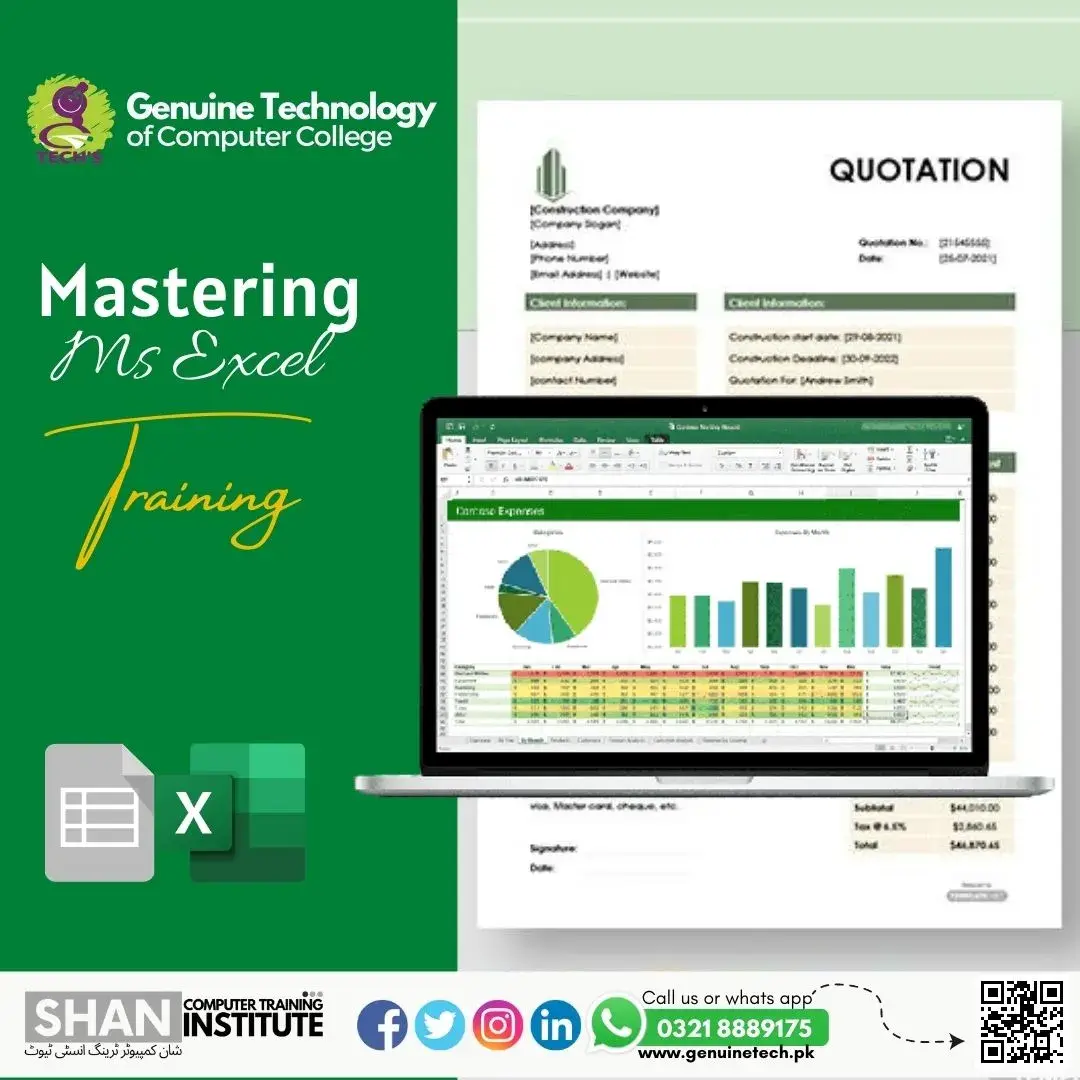The College > Blog > Mastering MS Excel
Mastering MS Excel
What is mastering Microsoft Excel? shan trainings
Become A Master Of Microsoft Excel
Becoming a master of Microsoft Excel is like unlocking a powerful digital Swiss army knife for your professional toolkit. With its intricate web of functions and formulas, Excel allows you to effortlessly crunch numbers, analyze data, and create stunning visual representations of information. As you delve deeper into its labyrinthine depths, you'll discover the magic of pivot tables, the elegance of conditional formatting, and the precision of macros. Excel becomes your canvas in excel courses, where you craft financial models, streamline complex processes, and turn raw data into meaningful insights. So, whether you're a financial analyst, data scientist, or a small business owner, embarking on the journey to Mastering Micosoft Excel is akin to acquiring a superpower that can propel your career and productivity to new heights.
Master The Use of Excel Shortcut Keys
Mastering the use of Excel shortcut keys is like acquiring a secret code to unlock the full potential of this data powerhouse. These seemingly simple combinations of keystrokes are the key to turbocharging your productivity and efficiency. From the ubiquitous Ctrl+C and Ctrl+V for copy and paste to the more sophisticated Alt+Enter and Ctrl+Shift+Arrow for navigating and selecting data swiftly, Microsoft Excel Shortcut Keys are your passport to a world of seamless spreadsheet manipulation. With practice, your fingers will dance across the keyboard, effortlessly performing tasks that once seemed time-consuming. Whether you're a seasoned to learn excel pro or just starting your journey, delving into the art of shortcut keys will undoubtedly elevate your spreadsheet sorcery to a whole new level.
Excel Import Data from the Web
Excel's ability to import data from the web is like having a direct pipeline to a world of information at your fingertips. This feature allows you to harness the ever-expanding wealth of online data by seamlessly pulling it into your spreadsheets. From real-time stock prices and weather forecasts to live sports scores and financial news, Excel becomes a dynamic hub for aggregating and analyzing web-based content. With a few clicks, you can create connections to websites, specifying what data to fetch and how often to refresh it, transforming your spreadsheet into a living, breathing dashboard of up-to-the-minute information. Whether you're a market analyst, a researcher, or just a curious explorer of the digital realm, Excel's ability to Import data from the web empowers you to stay informed and make data-driven decisions with unparalleled ease and flexibility.
Filtering and Sorting Data
Filtering and sorting data in Excel is akin to having a supercharged librarian at your service, effortlessly organizing and presenting information in a way that suits your needs. Filtering enables you to weed out irrelevant data, allowing only the critical details to shine through, like finding specific books on a crowded shelf. Sorting, on the other hand, arranges your data in a logical order, much like arranging books on a shelf alphabetically or by genre. With Excel's arsenal of sorting and filtering tools, you can unearth patterns, identify trends, and quickly pinpoint the exact data you're looking for. Whether you're managing inventory, conducting data analysis, or cataloging your personal library, Excel's Filtering and Sorting Data capabilities are the ultimate tools for taming the information jungle and making sense of the chaos.
How to Calculate Sum in Excel
Calculating the sum in Excel is like wielding a digital calculator on steroids. Excel simplifies the process of adding numbers, making it a breeze even when dealing with extensive datasets. To calculate a sum, you can utilize functions like SUM, SUMIF, or SUMIFS, each tailored for different scenarios. The basic SUM function in Excel swiftly adds up a range of numbers, while SUMIF and SUMIFS offer more advanced capabilities,
allowing you to sum values based on specific criteria or conditions. Whether you're balancing your personal budget, tallying sales figures, or analyzing scientific data, Excel equips you with the tools to effortlessly perform calculations, transforming it into your trusted mathematical ally in the world of spreadsheets.
How to use AutoCorrect Options in Excel?
Leveraging AutoCorrect features in Excel is like having an ever-vigilant proofreader by your side, ensuring your spreadsheets are error-free and polished. AutoCorrect helps automatically correct common typos and misspellings, saving you time and preventing embarrassing mistakes. To use this feature, you can navigate to Excel's Options menu, where you'll find a tab for Proofing and the AutoCorrect Options. Here, you can define your own custom corrections or fine-tune Excel's default settings to better suit your needs. Whether it's fixing frequently mistyped words, expanding abbreviations, or even inserting special symbols, AutoCorrect Options in Excel empowers you to work with confidence, knowing that Excel has your back, making your spreadsheets more accurate and professional.
How to Show Formulas in Excel
Revealing the formulas in Excel is like peeking behind the curtain of a magic show, uncovering the inner workings of your spreadsheet's calculations. This feature is a valuable tool when you want to troubleshoot, verify, or simply understand the logic driving your data. To Display or hide formulas in Excel, you can use the keyboard shortcut Ctrl+` (grave accent) or navigate to the Formula Auditing section under the Formulas tab. This simple action transforms your cells, unveiling the equations that dictate the numbers and results you see on the surface. It's like getting a backstage pass to Excel's mathematical wizardry, offering clarity and control over your data. Whether you're a seasoned Excel user or just beginning your spreadsheet journey, the ability to show formulas is a powerful aid in your quest for precision and transparency in your data analysis.
Page Setup in Excel
Page setup in Excel is your gateway to tailoring your spreadsheets for print, transforming your digital data into polished documents ready for the physical world. Within this feature lies the power to adjust margins, orientation, paper size, and scaling, ensuring that your data fits neatly onto pages, whether for reports, presentations, or financial statements. It's like being a skilled architect for your Excel document, allowing you to design and customize the layout according to your exact specifications. Page Setup in Excel is where functionality meets aesthetics, enabling you to craft professional, print-ready materials that convey your data with clarity and impact, making it a crucial element in the art of effective data presentation. For more info you can contact us on our official number or visit our website Genuine Tech.
From microsoft.com you can buy or signup excel for free.

____________
Advanced Excel training in Lahore is designed for students and professionals who want to learn and build solid skills in data handling and office productivity. This program covers basics to advanced Excel training, helping learners understand basic applications before moving toward mastering advanced features of Microsoft Excel. From everyday office tasks to complex business reporting, this training strengthens confidence in working with Excel.
A professional Excel training Lahore course focuses on real-world usage of MS Office, including MS Excel, MS Word, and MS PowerPoint. Through hands-on practice, learners gain strong skills in data analysis, data management, and automation tools available in Excel. These short courses are ideal for office staff, students, and managers who want to improve efficiency and decision-making skills.
The Advanced Excel training Lahore program is offered by a trusted training institute in Lahore with a well-established head office and accessible branch locations. As part of training solutions, participants work on practical examples and case studies, ensuring they have learned a lot by the end of the course. Successful candidates can become a certified MS Excel professional Lahore, recognized for their advanced knowledge.
This program is supported by institutions such as the Pakistan Institute of Management, offering diplomas and certifications for career growth. With expert training Microsoft tools and advanced learning methods, students become confident MS Excel professionals. By completing this advanced Excel training, learners gain powerful skills that enhance productivity and open new opportunities in modern office and business environments.