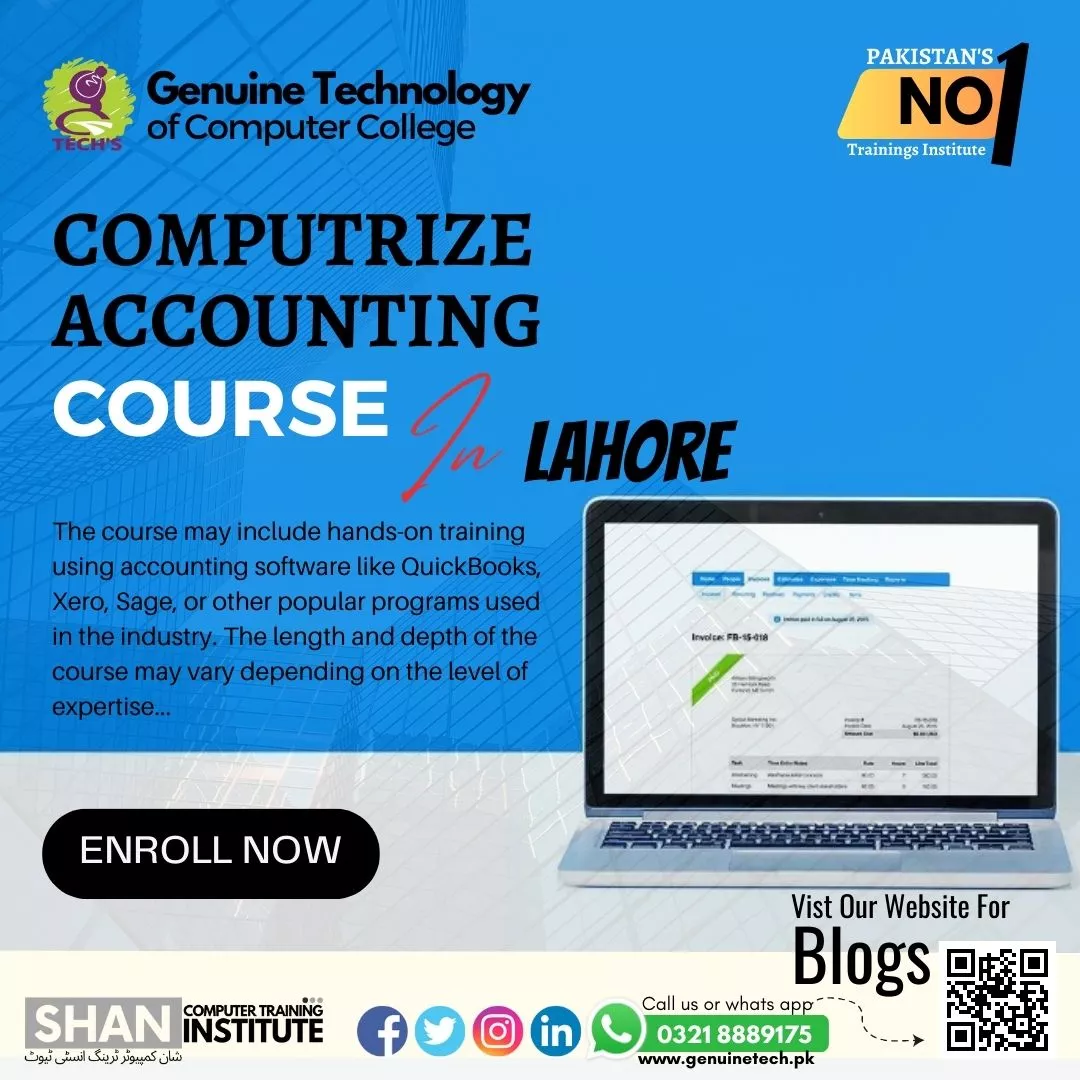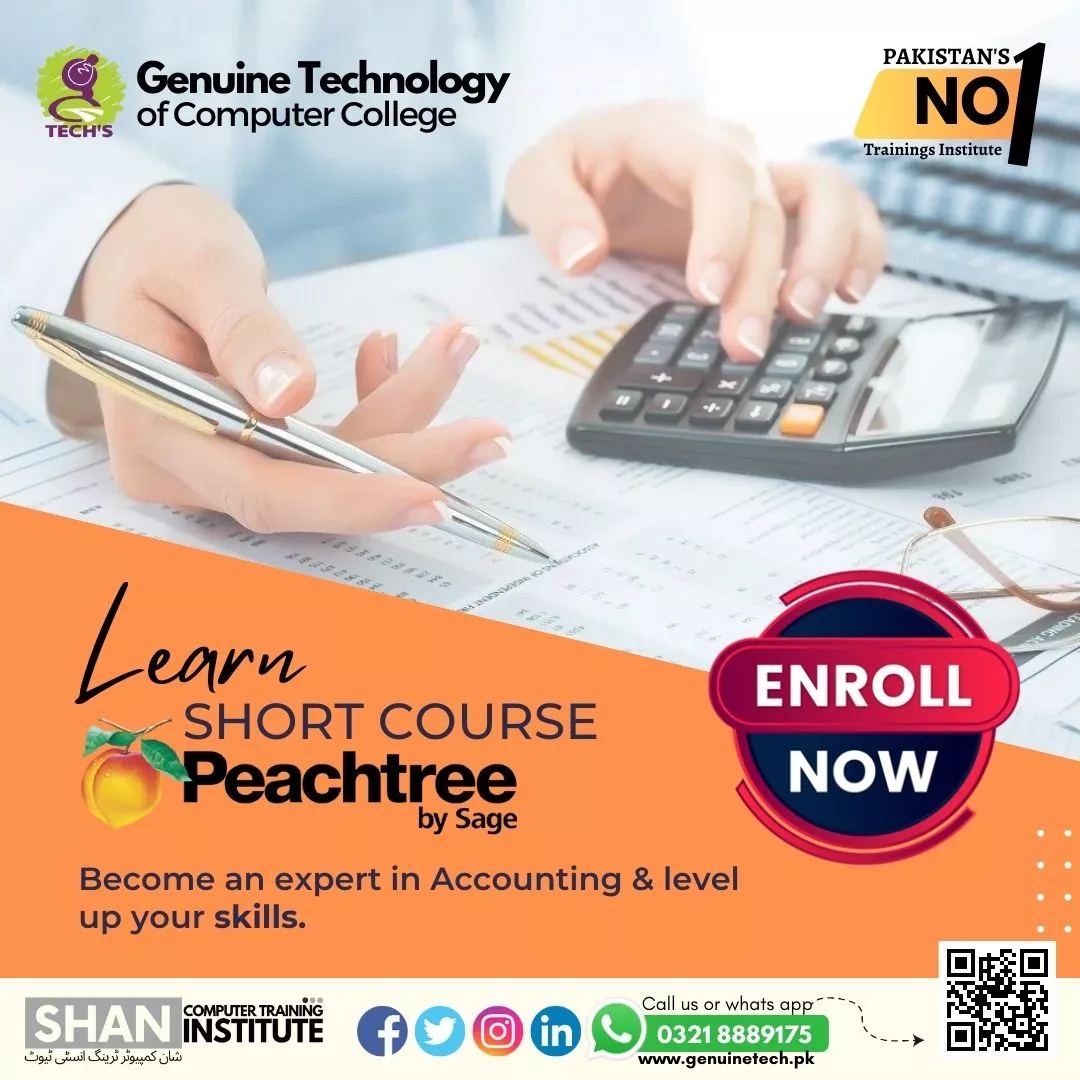The College > Blog > Mastering PeachTree by Sage Course Complete Training
Mastering PeachTree by Sage Course Complete Training
How long does a Sage course take? Shan College
Learn Peachtree a popular accounting software for creating invoices, tracking payments and automating financial reports sage peachtree is one of the best computer accounting software in which you can create high documents along with this training we may include office management MS Excel and MS Word practice as well which may enhance your documentation skills learn to use tables, graph etc. Peachtree is one of the known ERP software to manage accounts, business planning and many more things. You can learn each topic from basic to a pro level and become a professional computerized accountant;
- General Ledger
- Accounts Receivable
- Accounts Payable
- Inventory
- Payroll
- Job Costing
- Fixed Assets
- MS Excel
- MS Word
Genuine Tech is one of the best Computer Training Institute for boys and Girls for learning physical or online computer courses one of the most high in demand and top computer course is computer accounting training in which students can learn about the best sage Peachtree accounting software their advantages and uses in daily work life after the completion of this computer accounting course we recommend you to pursue a degree a high level degree in accounting to get more career opportunities and become successful in your life by earning money and become financially independent.
If you are interested in coding or designing you may further learn over web designing and development course to become a coding expert like a professional in accounting field you must know about accounting principles that is Revenue recognition principle, Cost principle, Matching Principle, Objectivity Principle, Full Disclosure Principle to become accounting expert.
You can explore teachucomp.com to get further detail about Peachtree.