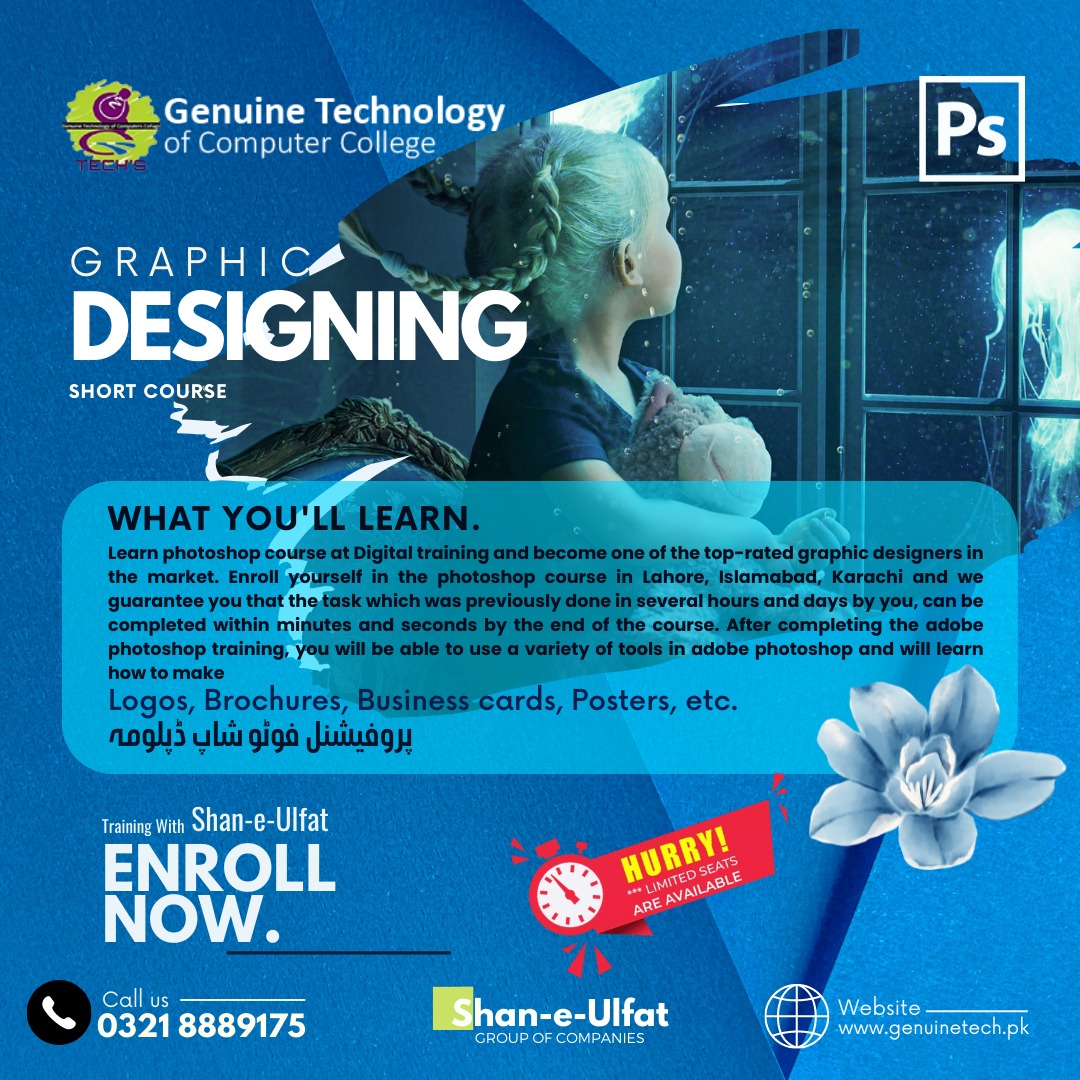The College > Blog > Adobe Photoshop Course Trainings HUB in Punjab
Adobe Photoshop Course Trainings HUB in Punjab
How much is Adobe Photoshop course? Shan College
Advance Adobe Photoshop Course Trainings HUB in Punjab start from basic design principles and fundamentals learn about the graphics and design types used the best software for designing which may include Adobe Photoshop, Canva, Adobe Illustrator. Their is many benefits of learning Adobe Photoshop you can create unique and attractive designs for posters, banners, and logos, create high-level images. Genuine Tech is best Photshop course training HUB in Lahore through which you can learn each topic from basic to expert level under the guidance of full stack graphic designer or Photoshop professional you can learn;
- Introduction to Adobe Photoshop
- Photoshop Workspace
- Layers and adjustment
- Selection tools and techniques
- Image editing techniques
- Retouching
- Color Correction
- Filters and effects
- Typography text tools
- Drawing and painting
- Graphics and design
Upon the completion of this Photoshop professional course their is many career opportunities you can work with the web developers for creating attractive designs and logos, images etc. Or you can join any company as a graphic designer for earning money to become independent. Along with this if you want to start your own business you can learn web development course or provide your services to the client online to earn money with internet.
Best Adobe Photoshop Course In Punjab
Genuine Tech is the best Computer College for boys and girls to learn the high in demand computer courses one of them is graphic designing and designing software tools course designed for beginners and professional to enhance their computer designing skill we recommend to learn every candidate who is interested in art and design field can learn this best adobe photoshop course in Punjab at the end of course we may provide the freelancing training as well for students who want to become independent.
You can visit creativecloud.adobe.com to get further detail about Adobe Photoshop.