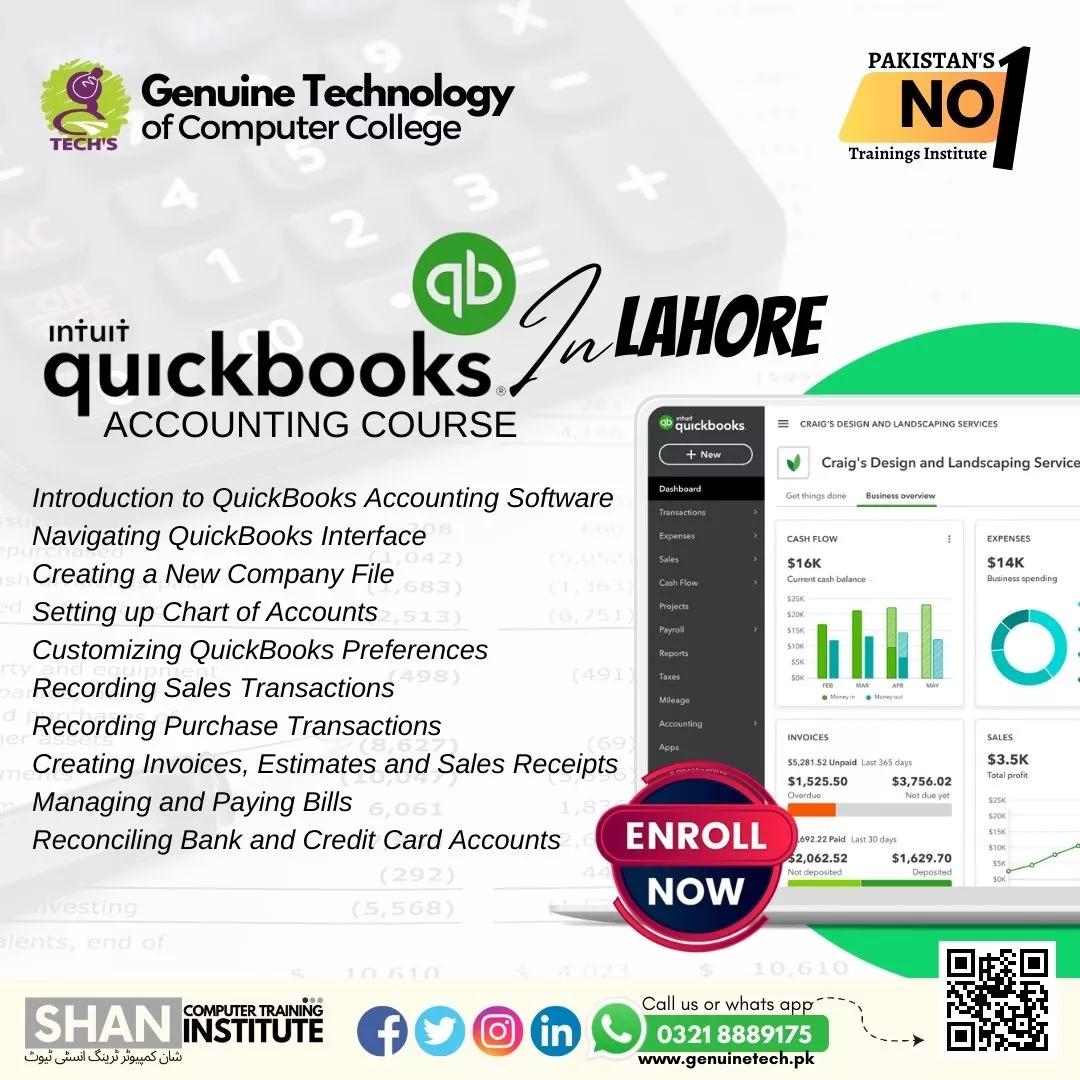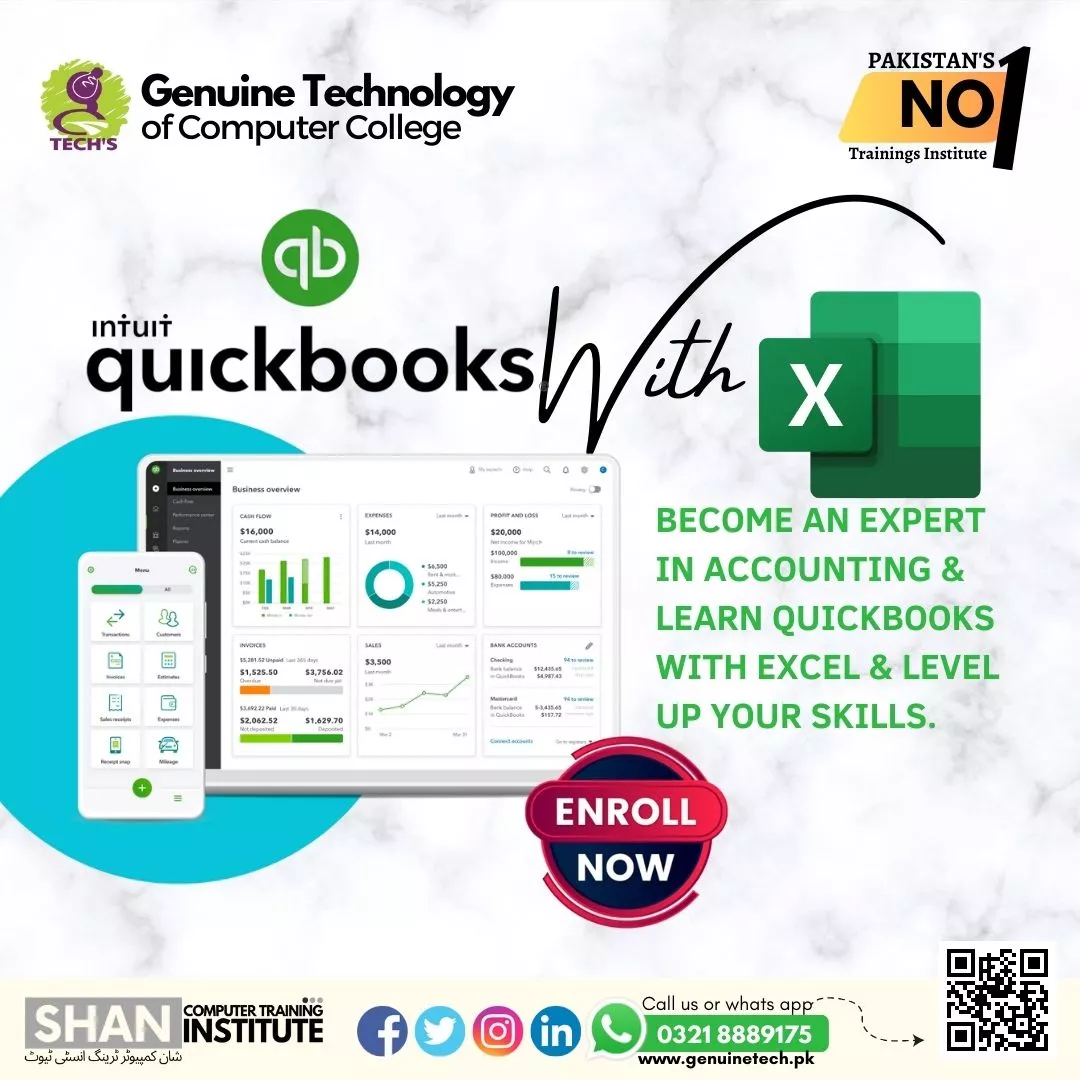The College > Blog > QuickBooks and Excel Training with Genuine Technology
QuickBooks and Excel Training with Genuine Technology
Can you use Excel with QuickBooks? Shan
Learn the best QuickBooks and Excel expert course to improve your business management and operations with the help of these ms office applications you can manage your business more proficiently. Genuine Tech is providing the best QuickBooks and Excel training for candidates who want to start their career in IT industries they can learn these microsoft office applications or enhance their skills we may design this course in such a way that it may clear the basic concepts of beginners and enhance the knowledge of professional as well all you can learn under the guidance of expert instructors by working on assignments and task like;
- Importing and Exporting Data
- Creating Custom Reports
- Budgeting and Forecasting
- Inventory Management
- Cash Flow Management
- Integrating QuickBooks with software
- Automating Tasks
- Advance features and tips
QuickBooks and Excel both can help their user to import and export data which is help in importing files like customer lists or important data both Excel and QuickBooks may allow users to create reports and analyze data in it you can learn many more things by in this computer and start your career in the job market as a office manager after the completion of this top computer foundation course you can further learn web development and seo expert courses which is in high demand or start your own online business and become successful in life by earning a lot of money.
Do accountants use Excel or QuickBooks?
It depend upon the accountant needs QuickBooks Online is a useful tool without the using of formulas and syntax you can save data in it and can use it on daily accounting basis. On the other hand Excel can be used for data analysis in which you can use advanced formulas, graphs, charts and table.
Visit ed2go.com to get more online info about QuickBooks and Excel.